AB Split Test Plugin for WordPress: A Smart, Simple Way to Make Better Decisions
Spoiler alert: it works beautifully, especially now that it integrates directly with WPBakery.
If you’re selling anything online – whether it’s a product, a service, or even an idea – A/B testing should be one of your go-to tools. Recently, we started using the A/B Split Test Plugin for WordPress here at WPBakery.com, and it’s been such a positive experience we thought it deserved a proper review.
In this article, we’ll cover:
- Why A/B Testing Matters
- Meet the AB Split Test Plugin
- How to Use AB Split Test with WPBakery
- See AB Test Spit In Action
- Example: A/B Testing a CTA
- A Non-Traditional Use Case: Throttling Traffic
- A Couple of Tips From a Pro
- Final Thoughts
- Special Offer for WPBakery Customers
Why A/B Testing Matters
A/B testing (also called split testing) is essentially the art of letting your audience vote with their clicks. Want to test a headline? Compare two pricing models? See whether people respond better to a green “Buy Now” button or a blue one? That’s A/B testing in action.
At its core, it’s about optimizing your site’s performance – improving conversion rates, click-throughs, purchases, or whatever your key goal might be, without guessing. And if you can do that without paying a fortune or wrestling with clunky tools, even better.
Meet the AB Split Test Plugin
The plugin – AB Split Test – was created by Tom Carless back in 2019 – yes, the same guy who runs SiteSpot and a ski/luggage storage biz in Whistler, Canada (so you know he’s used to thinking practically). Tom built this plugin because the existing A/B testing tools were either too expensive or not native to WordPress.
This one’s different.
You can test pretty much anything: blocks, pages, shortcodes, HTML, CSS, JavaScript – right within the WordPress editor. And since version 1.930, it plays nicely with WPBakery too. In fact, it’s now directly integrated with both our front and back-end editors.
Here are a few standout features:
- Conversion Tracking: From clicks and purchases to time-on-page and form submissions.
- Smart Autocomplete: It uses Bayesian logic to pick a winner for you (yes, math can be your friend).
- Privacy-Friendly: No tracking cookies or personal data stored. GDPR folks, rejoice.
- Unlimited Testing: No artificial caps – test as much as you like.
- Targeting & Segmentation: Run tests only for certain user roles, devices, UTM campaigns, etc.
- Cross-Domain Tracking: Handy for complex sites or external checkouts.
- AI Copy Suggestions: If you’ve got an OpenAI API key, the plugin can suggest optimized text variations.
- Supports Ecommerce: Works with WooCommerce, SureCart, EDD, MemberPress, and more.
How to Use AB Split Test with WPBakery
Using it inside WPBakery is straightforward. Here’s what you need to do after installing the plugin, and you’re ready to A/B test:
1. Create an AB Test
Access AB Split Test on the left hand menu of the WP admin dashboard. Click to create a new test and remember to give it a name.
2. Select On Page Elements for the Test Type
You can choose other options, but to create variations via WPBakery’s back or front editor, you will need to choose the first option.
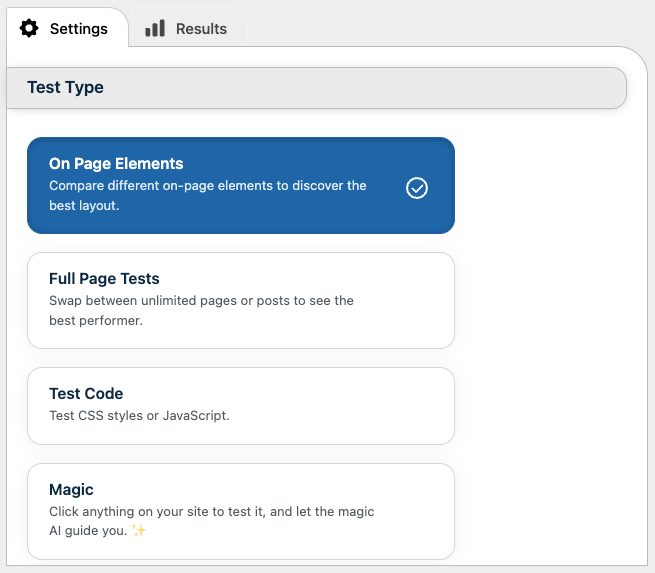
3. Select the Conversion / Goal Trigger
This defines a successful conversion – the system will attribute it to the variation leading to it, reporting on which one is being more effective.
You can select a page or post visit, a specific URL, an element click, E-commerce transactions, and more.
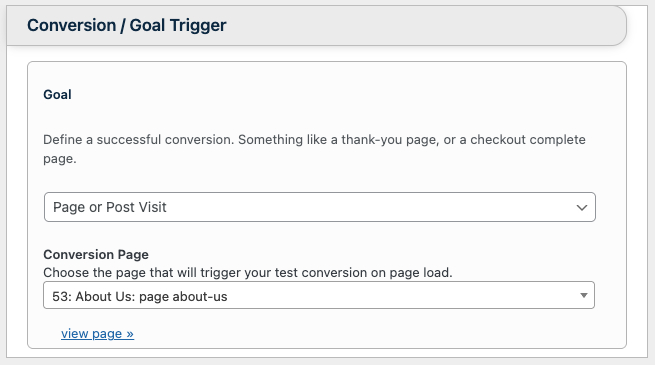
4. Set the Test Visitor Segmentation
You don’t have to AB test all your website visitors. You can segment traffic by:
- User role
- Device size
- Matching URL query strings
You can also set Traffic Allocation, which is the percentage of site visitors that will be tested.
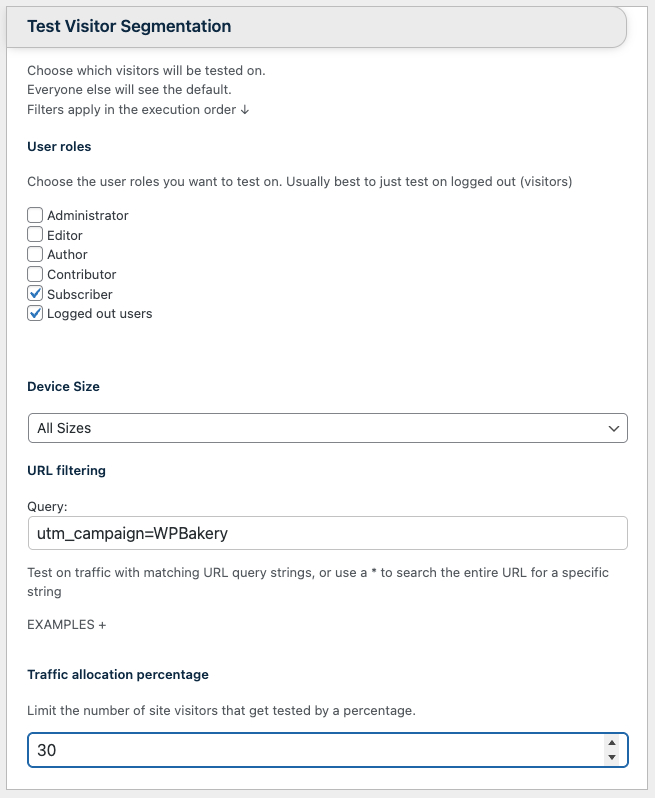
4. Set Autocomplete
This defines the number of days the test should run or the minimum number of visits for each variation before the test is completed. After this, every visitor to your website will see the winning version.
But how long should a test run for? Use this free A/B test calculator to determine the sample size you need and duration.
5. Set content variations
Next, jump to the page you want to test and set up your content variations. AB Split Test works with both Back and Front Editors.
You can do this on a Section or Row basis via AB Split Test’s WPBakery integration – a new tab you will find in the Section/Row Settings window.
Choose the relevant test and give the variation a name.
As you may have noticed from the screenshot, you can create a brand new test straight from the window.
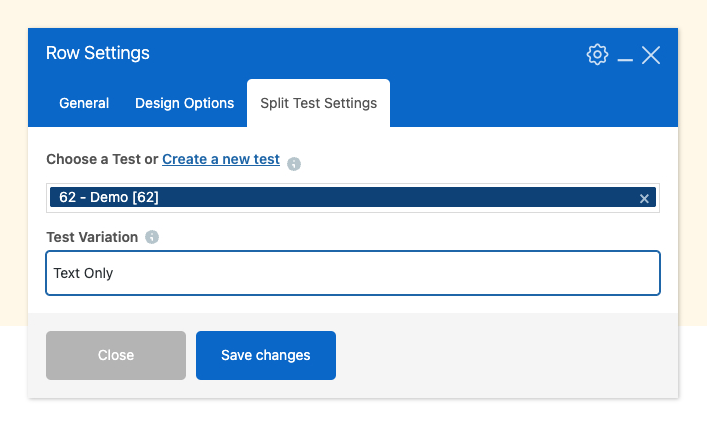
6. Results
In the Results tab of a test, you can see how each variation is performing, including the winner if the test has completed.
While a test is running, you will see both current and projected results.
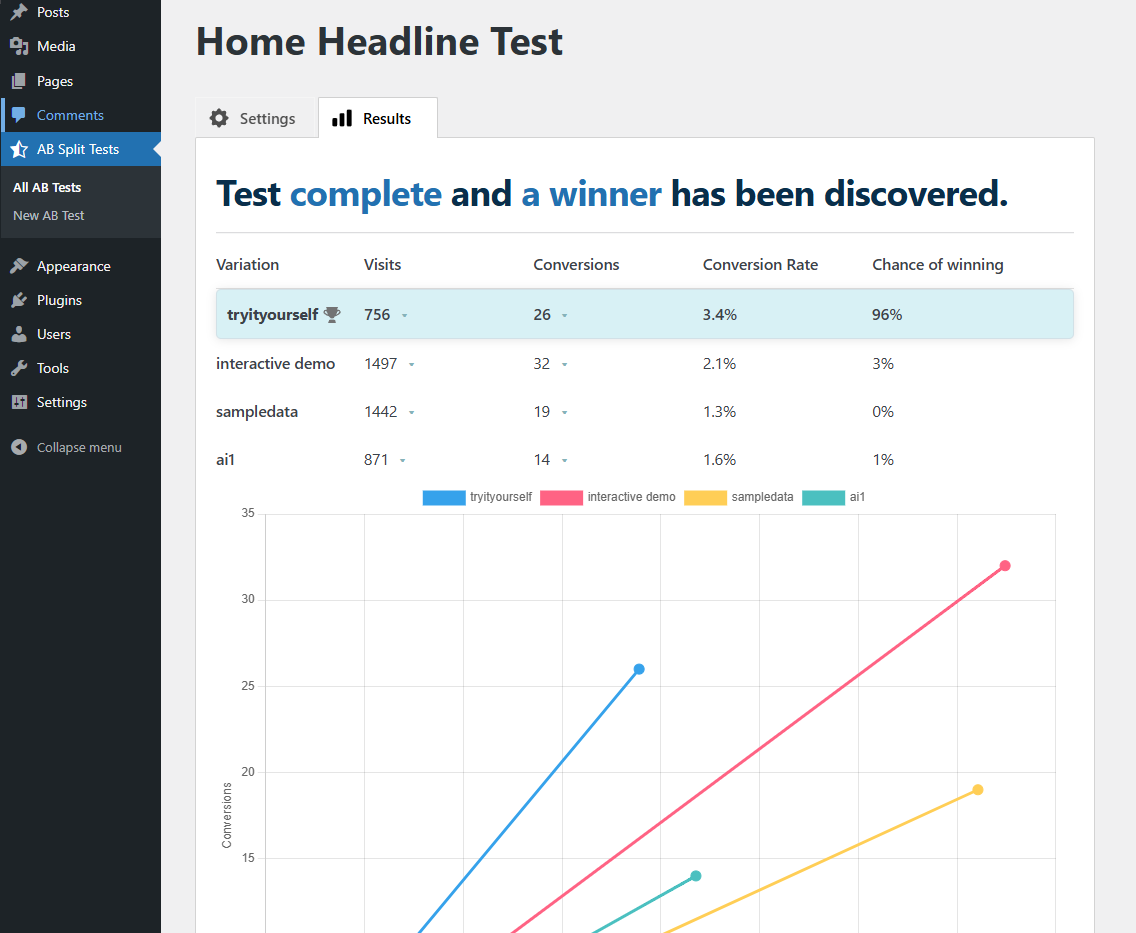
That’s it. Whether you’re running a full-blown marketing campaign or just testing how punchy your call-to-action is, the process is intuitive and code-free.
See AB Test Spit In Action
If these instructions were not clear enough, Tom was kind enoguh to Publish a two and a half minute video that takes you through the process.
Example: A/B Testing a CTA
I found this Hubspot example explained on Metaversed, amongst others. HubSpot aimed to increase the click-through rate (CTR) of CTA buttons on their blog.
They tested two variations of CTA text. Version A read “Click here to learn more,” while Version B said “Get your free eBook.” Version B, which featured a clearer and more enticing offer, delivered a 28% higher CTR.
Such a simple test that yielded a dramatic improvement.
A Non-Traditional Use Case: Throttling Traffic
We actually used it a little differently during the launch of our new checkout – we used the plugin to throttle traffic – limiting how many people could access the new checkout during the initial rollout.
We did this by setting a low traffic allocation percentage in the Test Visitor Segmentation settings, increasing the value as we became more confident that the checkout was working as expected.
Why? Simple. Launches are delicate. We didn’t want everyone hitting the new page before we were confident everything was behaving properly. This kind of rollout control isn’t what A/B testing is typically for – but the plugin handled it perfectly.
A Couple of Tips From a Pro
Like most marketers, I am a big fan of AB testing and use it frequently. Here are some tips for those who are starting out.
- Come up with a hypothesis to define what and why you are testing
- Set a clear goal on specific and ‘hard’ outcomes – Eg. 1,000 visits to a page or 100 sign ups
- Start with high impact elements – Eg. headlines, CTAs, and anything that is more likely to influence a decision
- Test one thing at a time – see what works and then test that against another variation
- Use a control – compare new ideas against the original version
- Segment if you can – Better to learn what can improve conversions for a specific audience
- Let the test run for enough time to gather enough data
Final Thoughts
If you’ve been putting off A/B testing because it seemed too technical, too expensive, or too time-consuming – stop. This plugin makes it simple, fast, and surprisingly fun (especially with the WPBakery integration).
About pricing: the Pro version starts at $149 / year for a single site and $399 / year for unlimited sites, and additional AI requests. If you think this is pricey, just check how much the same SaaS tools cost.
There’s a free version too, which will get you going (and get you results).
Whether you’re optimizing for sales, signups, or just trying to write better headlines, it’s a tool that genuinely helps you make smarter decisions.
And yes – it works.