How To Translate A WordPress Website In Seconds Using Weglot
Let me tell you a little story about translations. Back in 1999 (yep, that long ago), I worked on a project where we had to translate a free web site builder into multiple languages. My job? Italian. And the process? Brutal. We dumped everything into spreadsheets – lines and lines of content – and translated each bit one cell at a time. It took weeks.
Fast-forward to today, and I just tried out Weglot, one of the most popular WordPress translation plugins out there – with over 60,000 active installs and a 4.5-star rating to back it up.
Spoiler alert: it blew my mind. Here’s how the process went when I translated my personal website in (almost) one click using Weglot.
Weglot: More Than Just a Plugin
First off, Weglot isn’t just a plugin that slaps Google Translate onto your pages. It’s a pretty advanced tool. You get:
- Workflow automation
- AI-powered translation
- Full editing control (yes, you can tweak every word)
- Built-in multilingual SEO features
They position themselves as the easiest way to translate a website, and honestly, I agree.
Let me walk you through what happened when I gave it a spin, testing Weglot on my personal website.
Step 1: Sign Up for a Weglot Account
I created a free account on Weglot, set up a new project, and selected “WordPress” as the tech I’m using (though it works with tons of platforms, not just WP).
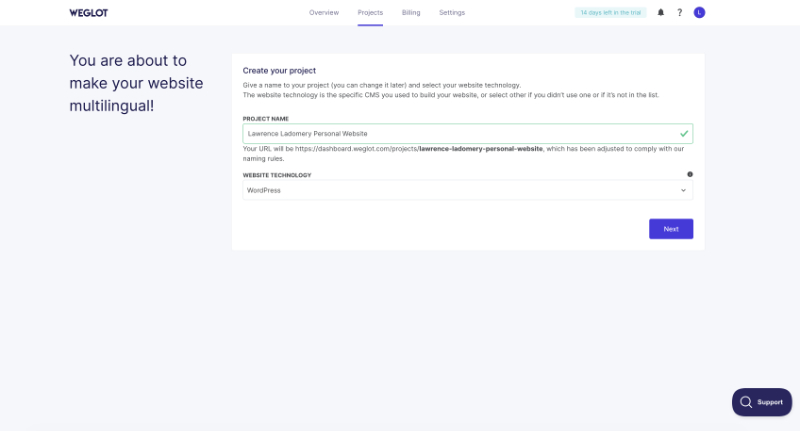
Easy enough.
Step 2: Install the Plugin
Head over to your WordPress dashboard, search for “Weglot” in the plugin section, install, activate, done.
Then, grab your API key from the Weglot dashboard and paste it into the plugin settings.
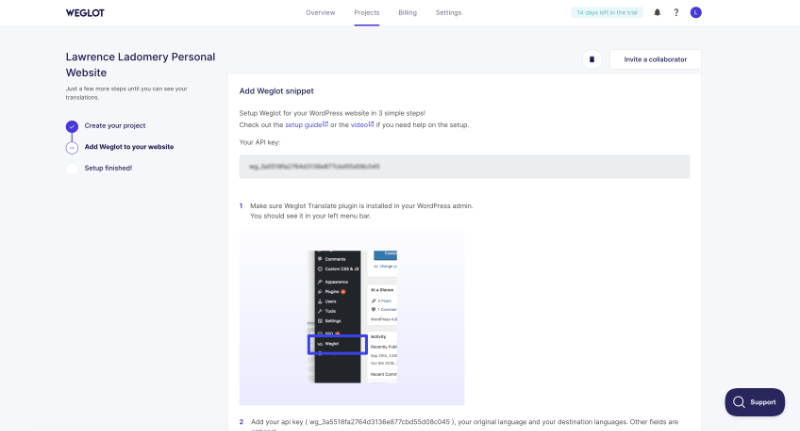
That’s it. No technical wizardry required.
Step 3: Done! It’s Translated
Now, this part honestly caught me off guard.
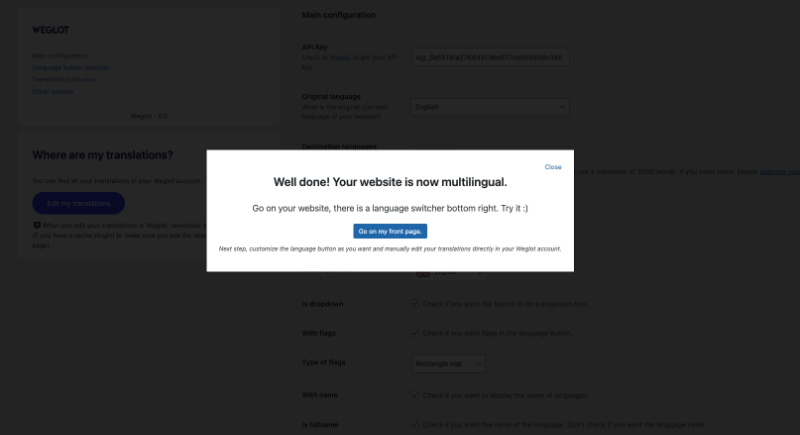
I expected a few more steps – some back and forth, syncing, selecting pages, whatever. But nope.
Once I hit “Next,” Weglot did its thing server-side, and just like that, my site was translated.
Step 4: “Diamo Un’Occhiata”
(That means ‘let’s have a look’ in Italian)
When I visited my site again, I saw a language switcher neatly tucked in the bottom right corner. Clicked on Italian… and boom. There was my home page, now in my mother tongue.

Of course, there are a few bits I need to clean up. “Home” got translated as “Casa,” which makes sense technically, but most Italians expect to see “Home” or “Pagina Iniziale.”
Also, Weglot creates translated pages under a subdirectory (like /it/), which keeps the original URLs intact and helps with SEO.
Step 5: Getting Translations Right
Back in the Weglot dashboard, I opened the project, selected the page, and saw a side-by-side layout: English on the left, Italian on the right.
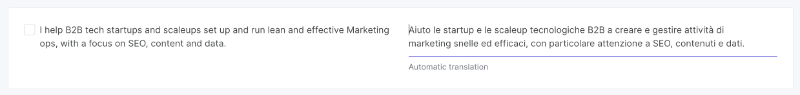
It instantly took me back to those spreadsheet days – but way more elegant, faster, and easier to use. You can edit anything, line-by-line, right from their platform.
There are quite a few advanced functions too, including:
A visual editor (see the image below)
- Glossary rules
- Language model selection
- URL Slug translations
- Ability to exclude pages or content blocks from being translated
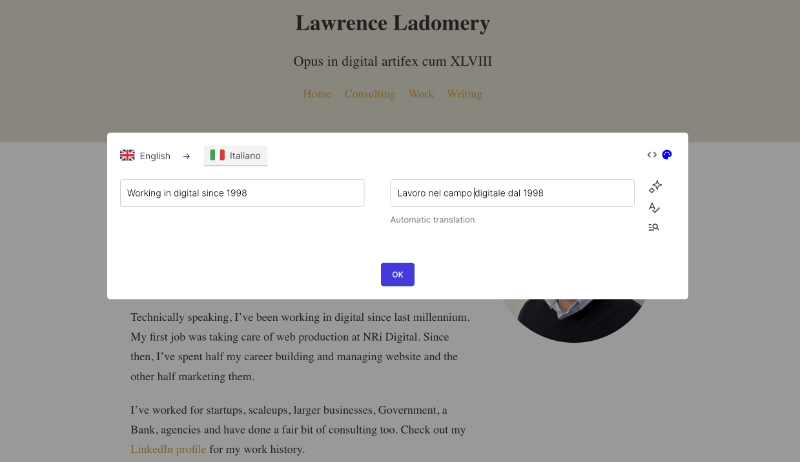
Additional Tools
It’s worth mentioning that Weglot gives you tools to help with your “multilingual journey”, like:
Plus, they’ve got a useful WordPress Translation Checklist that’s worth downloading if you’re serious about going multilingual.
Final Thought
Given my past experiences in the pre-AI era, I expected to spend a few hours translating my website – just to figure out how Weglot works and grab some screenshots for this post. But honestly? It took seconds.
I didn’t really have a business case for translating my personal website. At least now my older relatives back in Italy will finally understand what I do. It’ll be interesting to see if I start getting any traffic from Google.it.
If you’re running a business, translating your website can open you up to entirely new markets. I know a couple of WordPress plugin businesses that have done this very successfully. If you’re thinking about it, just remember: translating the site will probably be the easiest part of the whole project.
Try Weglot now: weglot.com