WPBakery Page Builder 4.12: Default Templates and SEO
Welcome to WPBakery Page Builder 4.12 – the next version of your beloved page builder, focused on providing options and tools for even faster initial content management and collaboration. We know that working from scratch can be time-consuming and this is why WPBakery Page Builder has a template management mechanism in place to ease your work. But, it is about time to take the next step to speed things up, right?
Default Templates for Posts
WPBakery Page Builder 4.12 update allows you to set up specific templates to be used as the default content for your post types. Every time you will create a new page, post, or custom post type you will have the layout already defined – just change the information and you are good to go.
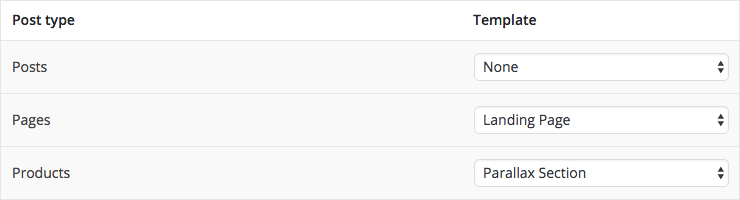
Running a blog with external authors or afraid of non-IT people ruining your layout? Combine the default template option with Role Manager and take your content management to a completely different level.
Disable Row
Hide parts of your content from the public with a single click. WPBakery Page Builder 4.12 offers a ‘Disable Row’ feature which allows instantly hiding rows, and all the content within, from your website visitors.
The best part is that you will still be able to see it within Frontend and Backend editors. Use the ‘Disable Row’ feature for managing your campaigns, A/B testing or simply leaving comments to other content managers within your organization.
Nofollow and Actions
Add a nofollow attribute to your links by using the WPBakery Page Builder link selection. It takes just a click to add the nofollow attribute. And for those who are passionate about SEO, WPBakery Page Builder 4.12 offers on click action management for buttons so you can add GA tracking codes for even better SEO analysis.
Note: Create meta tags, customize social media previews, and improve overall SEO performance with WPBakery’s built-in SEO inspector – available from version 7.4 onwards.
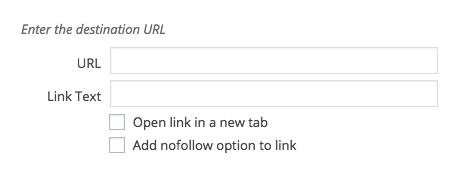
Polylang and qTranslate X
WPBakery Page Builder is verified to be compatible not only with WPML and early versions of qTranslate but also latest qTranslate X and also broadly used Polylang plugins. For existing WPBakery Page Builder users this offers more flexibility in choosing multi-language plugins.
More Enhancements
As usual, there are more things to explore in the new WPBakery Page Builder. Plenty of improvements and enhancements our team has addressed to make your life easier.