Who Really Uses WordPress Page Builders? (And Why It Matters)
This post is based on the presentation I gave at the Page Builder Summit last month.
Let’s get one thing out of the way: WordPress page builders are often seen as beginner tools. You’ve probably heard it before – “drag and drop your way to a site in minutes.” It’s easy to assume these tools are meant for people who can’t code or who are just starting out.
But here’s the twist. That perception is only part of the story. In this post, I want to challenge the assumptions around who actually uses page builders, explore who really drives their success, and share how we as developers and product makers should be thinking differently-especially with AI now in the mix.
The Myth: Page Builders Are for Beginners
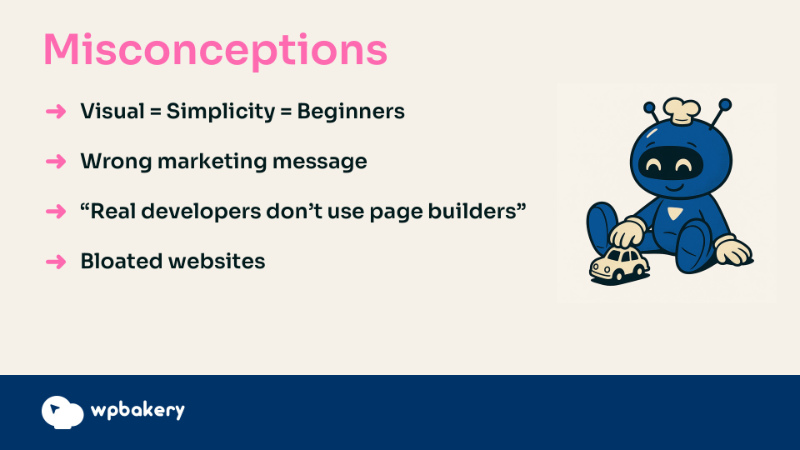
Let’s start with the obvious. Why do people believe page builders are mainly for beginners?
It’s a mix of perception and marketing. Page builders are visual tools, and somewhere along the way, visual came to mean “simple,” and simple came to mean “non-technical.” The result? Many assume that if you use a page builder, it must be because you can’t write code.
It doesn’t help that most page builder marketing leans hard into beginner language-phrases like “no code,” “build a website in minutes,” and “perfect for first-timers” dominate the messaging. This attracts beginners, sure, but it also subtly tells professionals, “this isn’t for you.”
Then there’s the classic developer mindset. There’s still a bit of gatekeeping in some corners of the web dev community-this idea that unless you’re building everything from scratch, you’re not a “real” developer. Page builders disrupt that narrative by making web creation faster and more accessible. Ironically, what many see as a shortcut for newbies is actually a powerful productivity tool for pros.
Another misconception comes from performance issues. We’ve all seen bloated, slow-loading websites built with page builders. But in most cases, the problem isn’t the builder-it’s how it’s used. Beginners tend to overload their sites with sliders, tabs, pop-ups, animations, and every feature under the sun because they can. When developers see the result, it’s tempting to blame the tool instead of the approach.
The Reality: 70% of Users Aren’t Technical-But That’s Not the Point
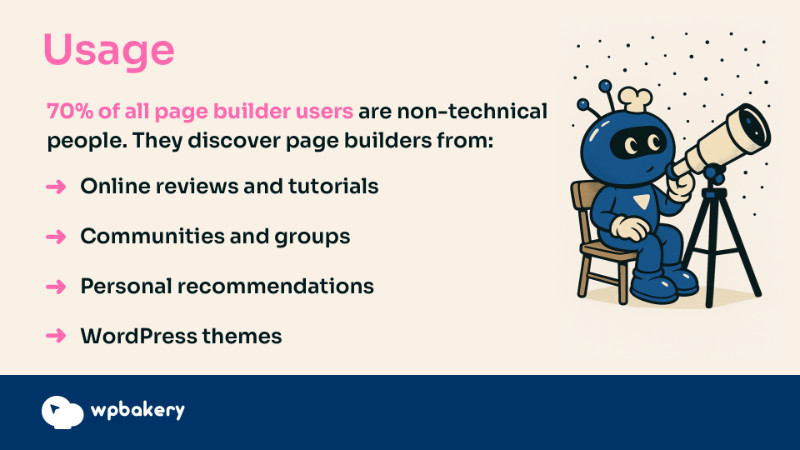
It’s true. Around 70% of page builder users aren’t developers or designers. But these users aren’t the ones who shape which page builder gets used in the first place.
When a non-technical user chooses a page builder, their decision is usually influenced by someone more technical-whether it’s a YouTuber reviewing the tool, a tutorial creator, a WordPress community member, or a friend who happens to work in IT. Even WordPress themes often come bundled with a recommended builder, again, a choice made by someone technical.
So while the majority of users might be beginners, the people guiding them-the real influencers-are web designers, developers, and agencies. These are the people who evaluate, recommend, and implement the tools. They’re the gatekeepers of adoption.
Who You’re Really Building For
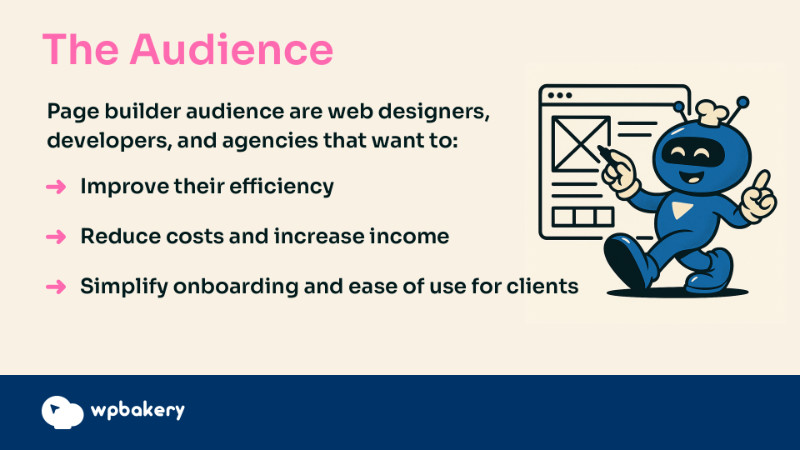
This leads to the key insight: page builders aren’t truly B2C products. They’re B2B. Your real audience is smaller, more specialized, and a lot more demanding.
Developers and agencies are using page builders to streamline their workflows, reduce overhead, and deliver faster results to clients. Time and efficiency are everything. When we asked one agency why they chose WPBakery, their answer was simple: “Because I can get to the result with the least number of clicks.” That says it all.
Scaling an agency is hard. It’s risky, time-consuming, and resource-intensive. Page builders give professionals the ability to take on more projects with less friction. That translates into faster delivery, lower costs, and higher profit margins.
And just because these tools are being handed off to non-technical clients at the end of a project doesn’t mean developers don’t care about the user experience. In fact, they care even more. The builder they choose has to be intuitive enough for clients to manage daily updates without fear of breaking everything.
What Professional Users Really Want

Let’s talk about what matters to the people who are really using and recommending page builders.
First and foremost, they need stability. No one wants to deal with bugs, broken layouts, or random issues that appear after an update. Professionals need confidence that a page builder won’t fall apart mid-project. A clear, well-communicated roadmap helps here, too-it tells users the product is reliable and moving in a direction they can trust.
Performance is a close second. Yes, how the tool is used affects speed, but the builder itself has to be fundamentally efficient and lean. Developers don’t expect perfection, but they do expect progress. Performance isn’t a one-and-done feature-it’s an ongoing responsibility.
Customization is another big one. Developers want flexibility, especially when creating unique elements for their clients. Many page builders fall short by making customization difficult or overly technical. The biggest mistake? Expecting professionals to adapt to the tool’s logic. In reality, it should be the other way around-the tool should adapt to the developer’s workflow.
User experience also plays a huge role. For pros, it’s all about speed and shortcuts. The fewer clicks, the better. For clients, it’s about confidence-an interface that’s clear and simple enough that they can update content without panic. One of our clients is a museum where the website is managed by someone in their 80s. They’re happy and comfortable using the builder, which says a lot about the UX.
And finally, there’s support. Even if it’s rarely used, knowing it’s there is a huge comfort. In fact, around 40% of users upgrade to the premium version of a page builder just to have access to support. It’s not just a help desk-it’s part of the value offering.
Let’s Talk AI (Because Everyone Else Is)
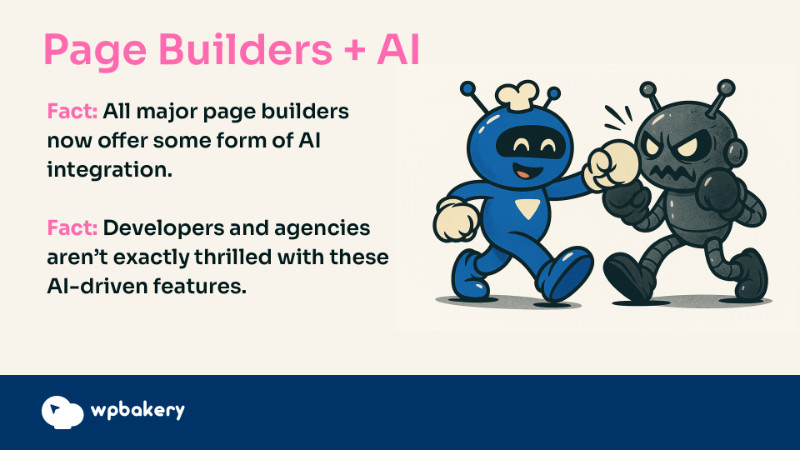
If you’ve read anything about page builders lately, you’ve probably seen a mention of AI. Every major builder is rushing to include some kind of AI integration-from content generation and custom CSS to full-blown site creation. We have WPBakery AI, for example.
But there’s a problem. Most AI features are being built to replace developers rather than support them. They’re designed for end users, bypassing the very professionals who know how to get the best results.
Here’s the irony: while companies scramble to look innovative by adding AI, the very professionals they rely on aren’t excited. In many cases, they’re actively unimpressed.
So how can we get it right?
Let’s start by flipping the purpose. What if AI was built to help professionals instead of compete with them?
I ran an experiment where I used AI to create a custom element for WPBakery. I gave it a basic description and an image prompt. Less than a minute later, I had a zip file containing a working plugin. It wasn’t flawless, but it worked. And more importantly, it saved me time.
That’s the kind of AI we need-AI that speeds up workflows, assists in customization, and boosts productivity. Not AI that tries to take over the creative process.
If your builder’s ecosystem doesn’t make this kind of AI support easy, it might be time to revisit your approach to customization. Because if AI struggles with it, your users probably do too.
The Takeaway: Know Your True Audience
Page builders have been misunderstood-even by the people building them. We often market them as tools for beginners, but the reality is that their success depends on professionals. Designers, developers, and agencies are the ones who shape adoption, influence client decisions, and ultimately build businesses around your product.
If you want your page builder to thrive, you need to focus on the people who use it most effectively. That means prioritizing stability, performance, customization, intuitive UX, and reliable support. And yes, if you’re adding AI, make sure it helps professionals-not tries to replace them.
At the end of the day, success isn’t about checking off features. It’s about understanding your users-especially the ones who build with your tool every day and recommend it to others.
Try WPBakery
It’s the easiest way to build WordPress sites without writing a single line of code.