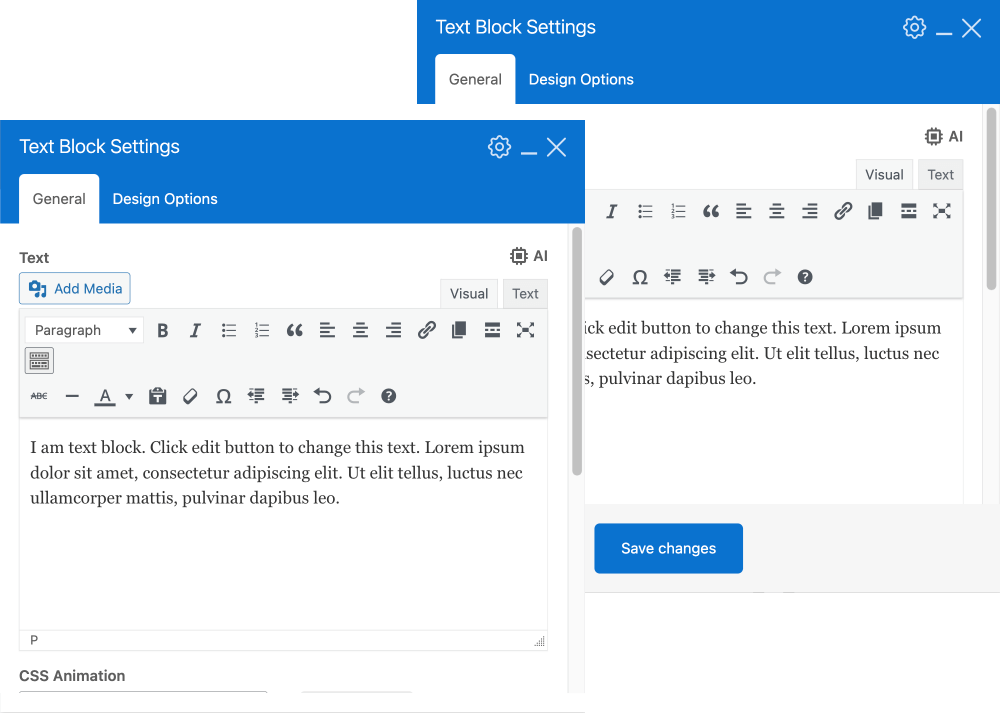WPBakery 7.6: Preview Changes Instantly with Element Auto-Save
We’re excited to announce the release of WPBakery 7.6 which introduces element auto-save, among other improvements to streamline your workflow and content management. Learn how you can make the most of this time-saving feature!
Introducing Element Auto-Save
We know how valuable your time is. That’s why WPBakery 7.6 now comes with an auto-save feature for your elements. Say goodbye to the worry of losing your work – now, everything you do gets saved automatically.
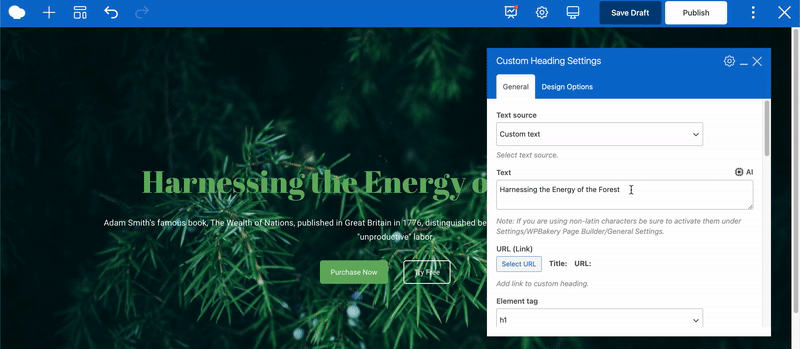
This feature works smoothly with any changes you make to elements, whether you’re using the front and back-end editor of WPBakery, or even the Grid Builder. No more forgetting to click ‘Save Changes’ after every edit – every change you make is instantly saved.
With auto-save, you’ll never have to worry about losing your progress accidentally. And if you ever need to undo or redo a change, the handy undo/redo buttons are right there to assist you.
How To Enable Element Auto-Save?
Excited to give the element auto-save a spin? Here’s how you can enable it in just a few simple steps:
- Head over to the general settings under WPBakery Page Builder in your WordPress admin dashboard
- Scroll to the ‘Autosave’ functionality option
- Check the box to activate the feature
- Click ‘Save Changes’
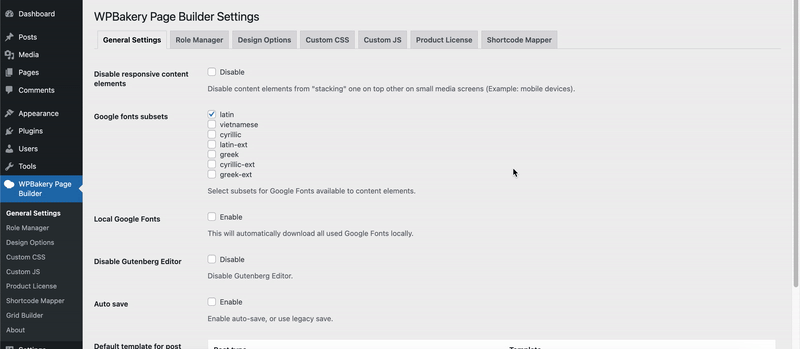
Voila! You’re now ready to enjoy the enhanced user experience brought to you by WPBakery 7.6.
We know that getting used to changes in the editor might be difficult. That’s why the auto-save feature is currently disabled by default. But we’re sure that once you go auto-save, you never come back!
A Note on Compatibility
While WPBakery’s auto-save feature is a game-changer, compatibility is key.
To ensure smooth sailing with 3rd party addons, themes, and plugins, WPBakery Page Builder encourages all WordPress product developers to test and implement this feature to ensure seamless compatibility across the board.
What’s Next?
And there you have it – the rundown on WPBakery 7.6. We’re super excited about this update, and we hope you are too. So go ahead, update to the latest version, give it a try, and let us know what you think.
Happy building!