Nikola
A marketing person, who believes the limit for daily coffee consumption does not exist.
WPBakery 8.0 brings powerful features including the ability to upload custom fonts, add row titles in the backend editor, a dynamic copyright element, and plenty of other improvements.
Explore our curated list of the best WordPress Black Friday and Cyber Monday deals and secure your favourite products with up to 40% off!
Enjoy the new color picker with presets, AI content copying, quick access to your most-used elements, and more in WPBakery 7.9!
Learn how to customize a WordPress theme using the Full Site Editor, the Theme Customizer, WPBakery Page Builder, and the Theme File Editor.
Adding anchor links in WordPress can greatly improve your site’s navigation, UX, SEO, and accessibility. Learn how to create them in WordPress using 3 different methods.
We are announcing a price update for the WPBakery regular (1-site) license, increasing from $59 to $69 on June 3, 2024. This change ensures continued growth and high-quality support. The update doesn’t affect agency-grade licenses and WPBakery Hosted. Discover the premium features and recent enhancements that come with your WPBakery purchase.
Discover the new and improved WPBakery Customer Center! Manage licenses and AI credits, access exclusive deals, and enjoy dedicated hosting with Indystack. Plus, discover exciting new features and what’s coming next!
Want to add life to your WordPress website? Animated backgrounds are a great way to do it! This article explores 8 easy-to-implement effects using HTML, CSS, JavaScript, and WPBakery Page Builder.
Learn how to build a fun and accessible 404 page with fours new design tools we cover in the second episode of the “Cooking Websites” series.
Discover the 4 tools we used in the first episode of our new series “Cooking Websites: My Favorite Web Design Tools” and learn how to use them to build a landing page.