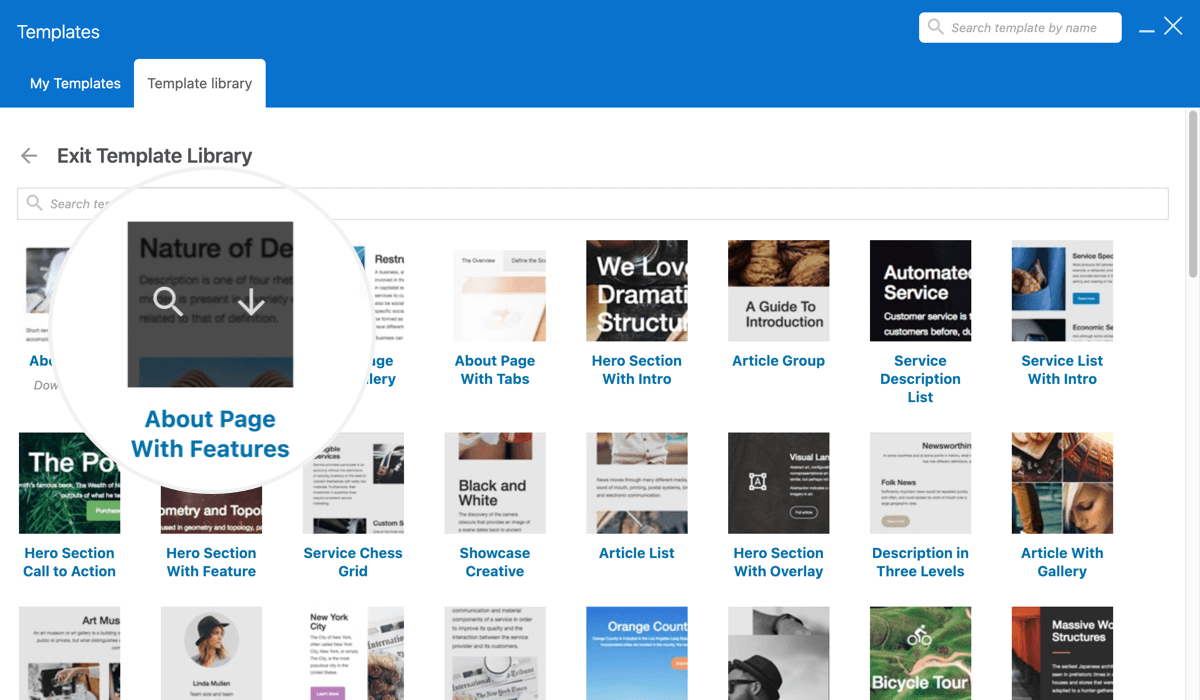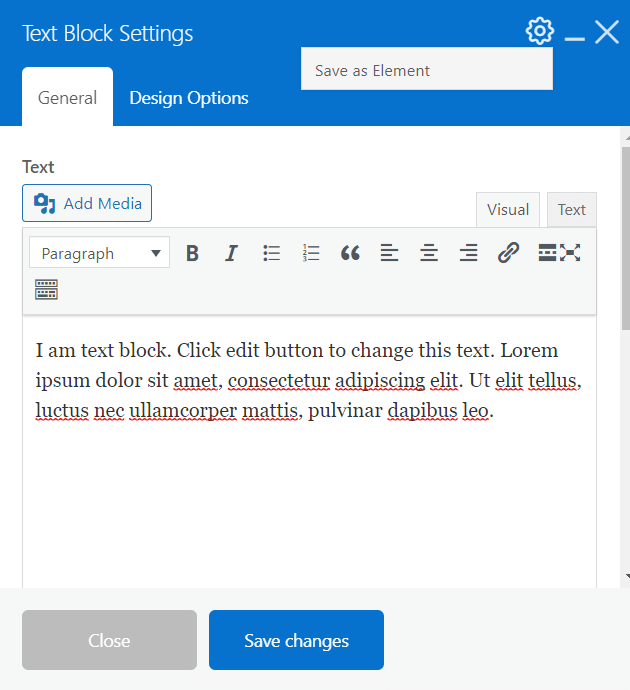Enhanced User Groups with WPBakery Page Builder 4.8
WPBakery Page Builder 4.8 release is focused on easing user life by offering mechanisms to reduce the number of controls and options for user groups through role management which is focused on specific tasks. The lighter interface can significantly speed up the learning process for business people and ensure they can perform their content management or creation tasks without any additional disturbances.
User Groups Roles Access
The latest WPBakery Page Builder update allows site administrators to have more control mechanisms to adjust options and tools available for different user groups. Now you can easily disable such options like Grid Builder or Shortcode Mapper for certain user groups that do not require these features. Moreover, it is possible to reduce options available to user groups related to specific content elements and even templates. For example, you can restrict user groups to save and delete templates, but allow adding existing templates.
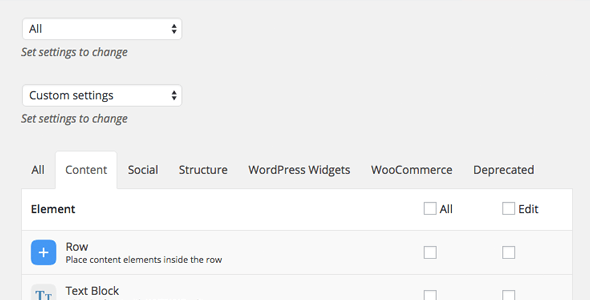
User Role Management in WPBakery Page Builder Page Builder Plugin
Template Preview
Having a huge list of templates can be confusing and sometimes you just can not remember what the exact template looks like without adding it. With WPBakery Page Builder update it is now possible to see Backend editor style preview of all templates including Grid Builder templates. No more guessing and spending time removing templates that were added to a page by mistake. Expand each template and see what you will add to your page, post, or custom post types.
Element Presets API
In WPBakery Page Builder 4.7, we introduced a long-awaited feature – Element Presets Controls allowing easily create element presets and even set them as default. Starting from WPBakery Page Builder 4.8 we are introducing the API mechanism described at kb.wpbakery.com on how to interact with Element Presets. This will allow you to create your presets and load them as default right after installing WPBakery Page Builder which is a surely handy option for theme developers.
Other WPBakery Page Builder Improvements
As usual, the WPBakery Page Builder update contains different minor improvements to expand the capabilities of our plugin and improve usability. In WPBakery Page Builder 4.8 we have made improvements in the Welcome Screen design, introduced an “icon” option for separators, added a new separator style, optimized single image element, and much more.
Thank You,
Michael M
CEO at WPBakery