WordPress SEO for Business Growth with WPBakery SEO
Ever wondered why some websites show up first in Google searches while others don’t even make it to the list? The answer lies in search engine optimization (SEO) – a way to reach the right audience without spending a fortune.
So, is WordPress good for SEO? Yes, it is! But just having a WordPress site isn’t enough. You need to make it easy for search engines to understand what your site is all about.
That’s where WPBakery SEO comes in. It’s an SEO toolkit built right into the WPBakery Page Builder that helps you make your WordPress website more visible online without needing to be an SEO expert.
In this guide, we’ll share what is SEO, the best practices for optimizing it, and how WPBakery SEO can make a big difference in getting more people to visit your site and grow your business online.
What Is SEO and Why Does It Matter for Your WordPress Business?
Imagine potential customers searching for what you offer, and your website magically appears at the top of their results! That’s the power of SEO.
Instead of paying for ads, SEO attracts visitors who are actively looking for what you’re offering through organic traffic.

Search Engine Optimization (SEO) meaning. Source: Semrush
Here’s how SEO works:
- Targeted Keywords: Using relevant terms people search for, guiding them to your website
- User-Friendly Experience: Make your website easy to navigate to keep visitors and search engines happy
- Valuable Content: Deliver information that solves their problems or answers their questions
By combining these elements, you can enhance your website’s visibility and attract your ideal audience. Plus, SEO is cost-effective, as it requires only your time and effort.

Benefits of SEO for a business. Source: LinkedIn
Furthermore, one of the key aspects of SEO optimization is to use the right WordPress plugins to rank higher in search engine results pages (SERPs) for relevant search queries. WPBakery Page Builder, for instance, allows you to create your website, add content, and optimize it for search engines using a single plugin.
SEO Tips and Best Practices
Keep in mind that Google values websites users trust. Effective WordPress SEO helps establish your E-E-A-T (Expertise, Expertise, Authoritativeness, and Trustworthiness). When your website consistently delivers valuable content that aligns with user intent (informational, navigational, commercial, or transactional), search engines are more likely to view it as an authoritative source within your niche or industry.
That is why first and foremost, you should create content for people first, and search engines will follow.
Let’s break down some key practices for both on-site and off-site SEO to improve your website’s visibility.
On-Page SEO:
- Identify the keywords, phrases, and questions your target audience searches for using tools like Google Keyword Planner, Keyword Magic Tool, and Answer The Public, and strategically integrate them into your content
- Use advanced SEO tools like Semrush and Ahrefs to identify keyword gaps and missing keywords, meaning relevant keywords your competitors rank for but you haven’t targeted yet
- Explore trending topics relevant to your target audience that are on the rise using tools like Google Trends, to identify potential topics to cover and rank for early on
- Create engaging, click-worthy titles and meta descriptions, incorporating relevant keywords
- Create informative, engaging, and unique content that people and search engines find valuable
- Connect relevant pages using internal links, helping users and search engines understand your website’s flow and hierarchy
- Add external links to support your content from reputable sources with expertise in their fields
- Optimize images using relevant file names, alt text descriptions, meta tags and use compression tools like TinyPNG to maintain quality while reducing file size
- Ensure your website structure, URLs, loading speed, and mobile responsiveness are optimized
- Keep your content up-to-date with the latest information, to stay on top within your field
Off-Page SEO:
- Build backlinks from high-authority websites to boost your website’s credibility and ranking
- Contribute high-quality content in the form of guest posts to other relevant websites in your niche, to gain exposure to a new audience and potentially earn valuable backlinks
- Share your content on social media platforms to increase reach and engagement
- Use tools like Google Analytics and Google Search Console to monitor your website traffic, keyword rankings, and SEO performance to identify areas for improvement
- If you run a local business, claim and optimize your Google My Business listing for local searches, to attract nearby customer
Remember, SEO is a marathon, not a sprint. According to Ahrefs, it takes three to six months to see SEO results. But, by consistently implementing these best practices and focusing on building trust and value, you’ll attract search engines and users alike, paving the way for sustainable growth and online success.
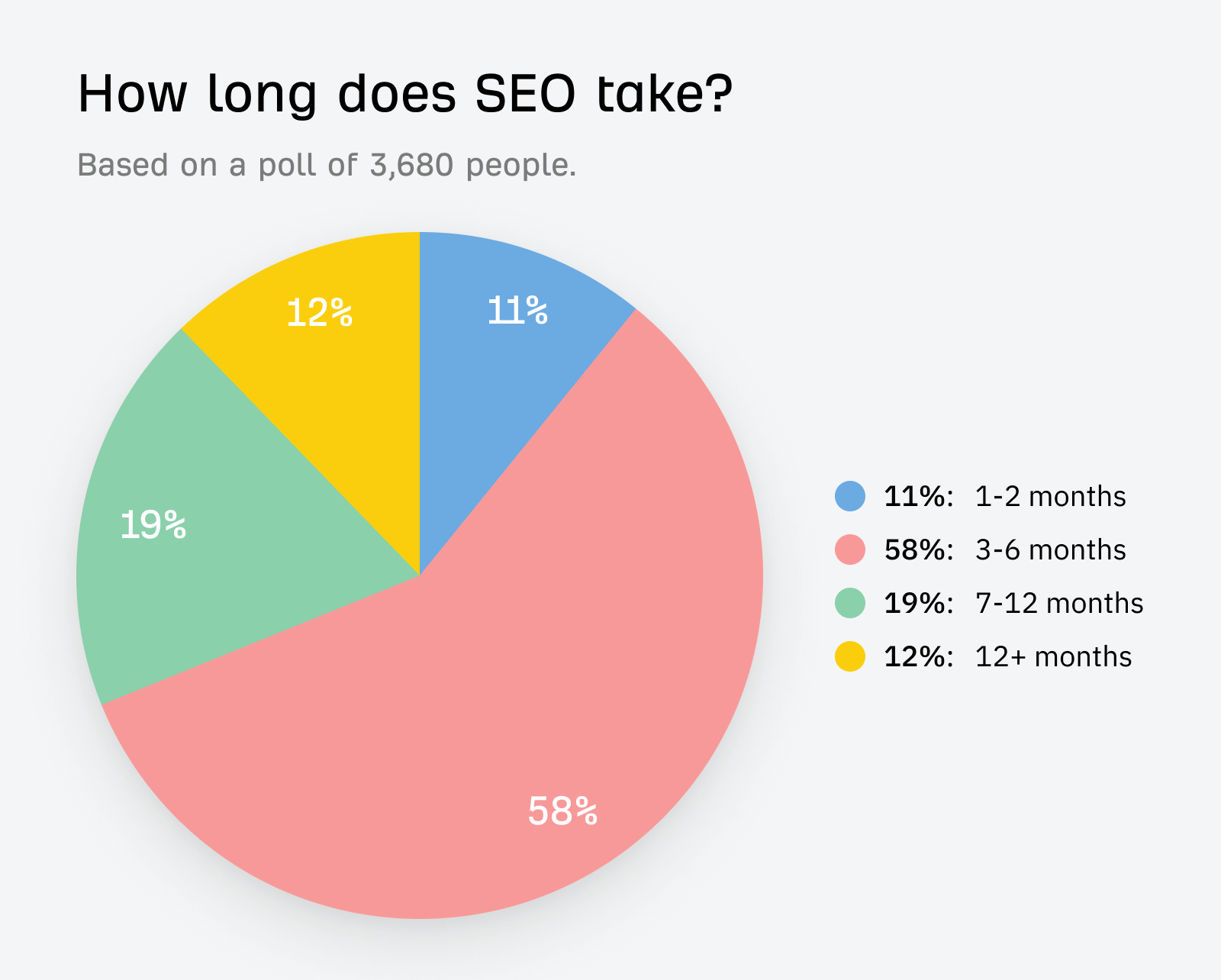
How long SEO takes to see the results. Source: Ahrefs
WPBakery SEO: Your AI-Assisted Toolkit for WordPress
Optimizing your website for search engines is crucial for boosting visibility and attracting the right audience. With WPBakery Page Builder’s SEO toolkit, you can streamline this process effortlessly within your WordPress site, and without leaving the WPBakery editor.
Here’s how WPBakery SEO can support your online goals:
- Focus Keyword & Featured Snippet: Tailor your content for optimal search visibility by targeting the right keywords, writing compelling titles and meta descriptions, and previewing snippets
- Social Media Sharing Previews: Enhance your content’s reach and engagement by generating captivating social media previews
- SEO Insights: Receive personalized recommendations for improving keyword relevance and overall SEO optimization
- SEO Health Indicator: Track the overall SEO health of your pages and posts with a color-coded indicator
- AI-Powered Assistance: Save time and effort by automating tasks like SEO title and meta description generation using WPBakery AI
Using WPBakery SEO
WPBakery SEO is accessible to all direct license owners from version 7.4 onwards. To access WPBakery SEO, ensure WPBakery is installed and activated on your WordPress site. Additionally, consider exploring the hosted version of WPBakery available on Indystack managed cloud hosting – a comprehensive solution for all your website development needs.
You can access the SEO tool via the navigation bar in both the backend and frontend editor of WPBakery.
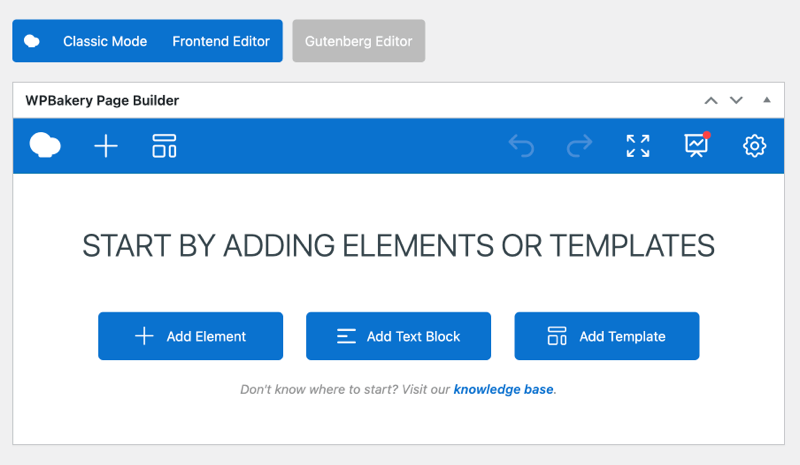
Pay attention to the SEO health indicator, which reflects the optimization level of your page or post content:
- Green = Good
- Yellow = Needs Improvements
- Red = Critical Issues
![]()
General SEO Settings
Once you have the page layout in place, you can start by opening the SEO tool from the navigation bar, and there you’ll find the General SEO settings. Here you will be able to define:
- The Focus Keyphrase
- The Featured Snippet
- The SEO Title
- The Slug
- The Meta Description
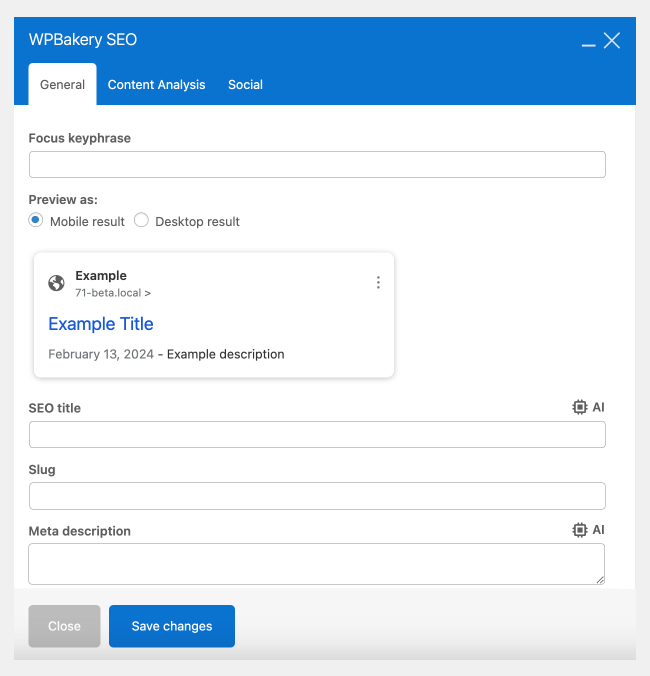
Fill in these fields and always make sure to include the target keyword or phrase you want the page or post to rank for. Also, ensure each page or post targets unique keywords to avoid confusing search engine crawlers and internal competition.
You can also speed up the process of generating optimized elements like meta descriptions, by leveraging AI. Just check for the AI icon next to the SEO fields and specify what you want to generate in the prompt.
Content Analysis
Once you have populated the page or post with some content, and filled in the required fields in the general SEO settings, you can open the Content Analysis tab. It runs in the background to provide real-time feedback on how well your content is optimized to rank for the specified key phrase.
For example, it checks if your focus keyphrase is used the appropriate amount of times throughout your text, depending on the length, and addresses issues such as internal and external linking, alt descriptions for images, and other important ranking factors.
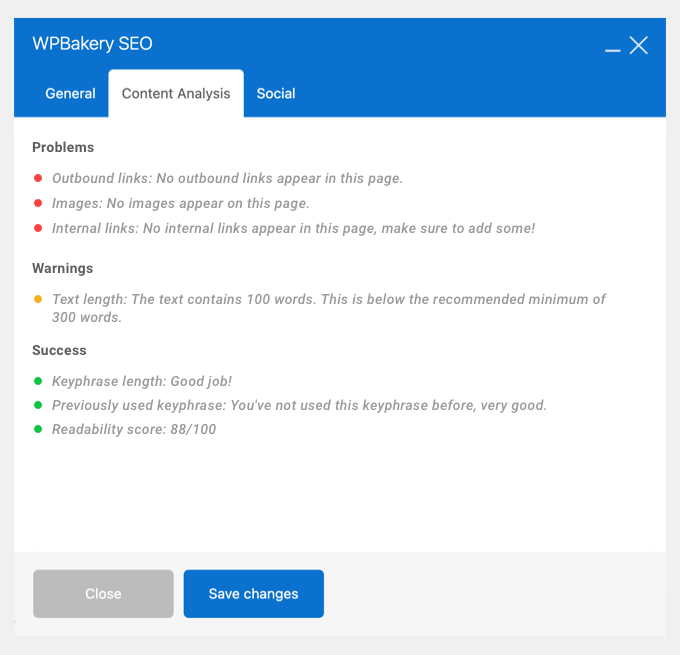
Just like with the color-coded SEO Health Indicator, you’ll receive feedback to pinpoint issues, warnings, and successfully optimized content. It’s crucial to address as many issues as possible to ensure your page or post is fully optimized for search engine visibility.
Remember to prioritize readability and inclusivity while optimizing your content for search engines. WPBakery AI can assist in generating content based on your target keywords, enhancing the overall effectiveness of your SEO efforts.
Social Sharing Preview
The Social tab allows you to tailor how your page or post appears when shared on social media platforms such as Facebook and Twitter. In the Social tab, you have the opportunity to customize the titles and descriptions, ensuring they are engaging and compelling.
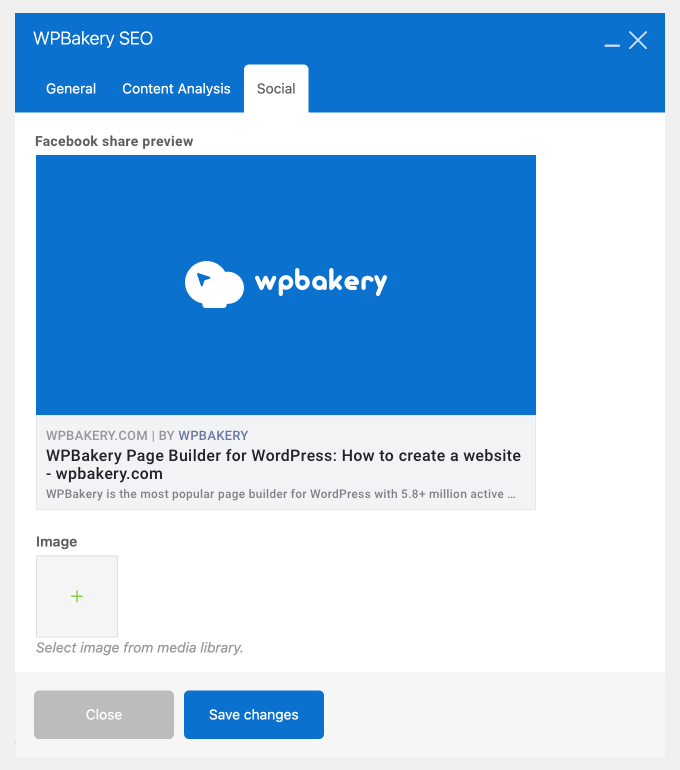
By optimizing these elements, you can maximize the visibility of your content when shared across various social media channels, ultimately driving more traffic to your website.
WBakery Page Builder, along with its SEO features, is available for all direct license owners. Get your license today and elevate your WordPress SEO game!
Conclusion
By implementing these proven strategies and leveraging the power of the WPBakery SEO toolkit, you’ll unlock sustainable growth for your business. Remember, SEO is a continuous process, so stay consistent, track your progress, and embrace the power of continuous optimization.