Introducing WPBakery 7.9: Enhanced Color Picker, AI Copy, Most-Used Elements, and More!
We’re excited to announce the release of WPBakery 7.9. This update brings powerful new features to make your design process smoother. Enjoy a modern color picker with presets, use AI to quickly copy content anywhere, quickly access your most-used elements, set minimum heights for rows and sections, and control scrolling behavior with a new module.
New Features:
- New Color Picker with Color Presets
- Most-Used Elements in the Add Element Window
- Copy AI-Generated Content Anywhere
- Minimum Height for Rows and Sections
- Scroll To Element Module in Module Manager
New Color Picker with Presets
The modern color picker in WPBakery 7.9 is an essential tool for web designers and developers. It offers greater precision in selecting colors and maintaining consistency across your site.
Color Picker Features
The updated color picker supports multiple formats, including HEX, RGB, and HSL.
This allows you to copy and paste color codes directly from brand guidelines or design tools without converting them. Additionally, the Alpha component lets you adjust color transparency, giving you more control over your design elements.
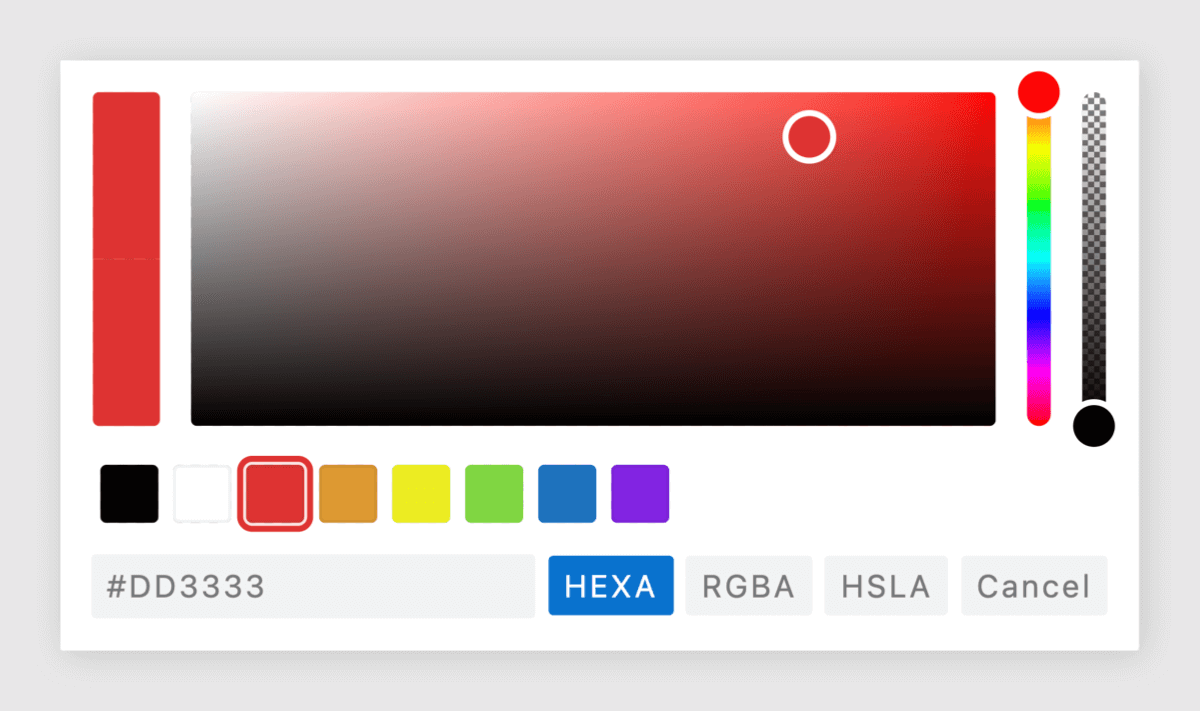
Customizable Color Presets
Every website has a unique color palette. With WPBakery 7.9, you can save your brand colors as presets, eliminating the need to repeatedly enter or paste the same color codes over and over again.
To set up your color presets, navigate to WPBakery Page Builder -> Color Picker Settings from your WordPress Admin Dashboard. Here, you can define up to 8 color presets that will be available in the color picker whenever you need them.
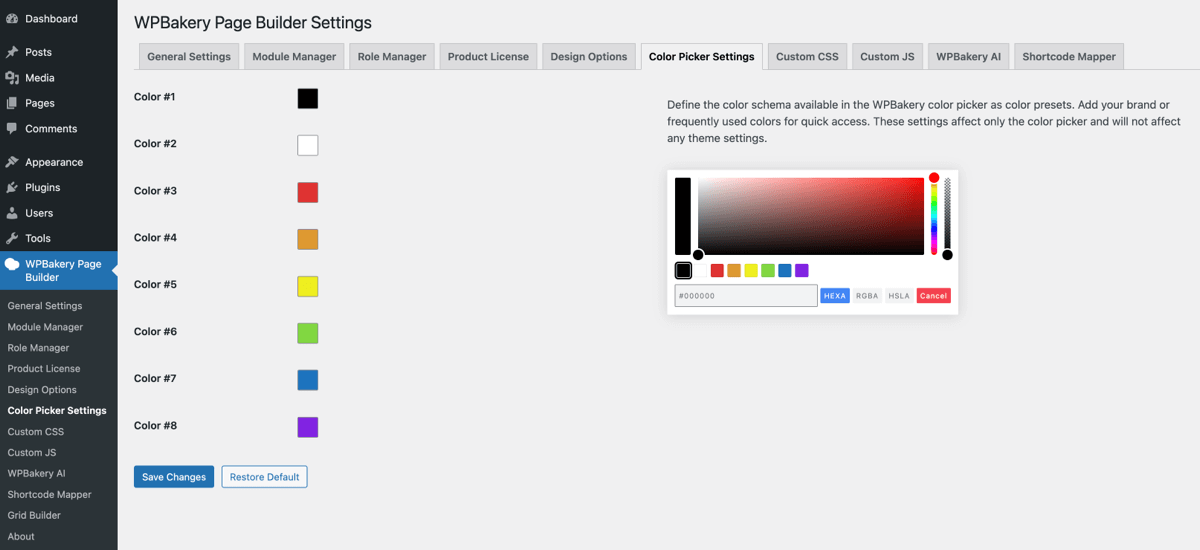
Most-Used Elements in the Add Element Window
WPBakery 7.9 makes adding your most-used elements faster and easier by highlighting them whenever you open the Add Element window.
Whether it’s a specific content element or an element preset, frequently used elements are automatically placed at the top of the list, giving you quicker access to the content you reuse regularly. Instead of searching through the entire list each time, now you can access your favorites instantly.
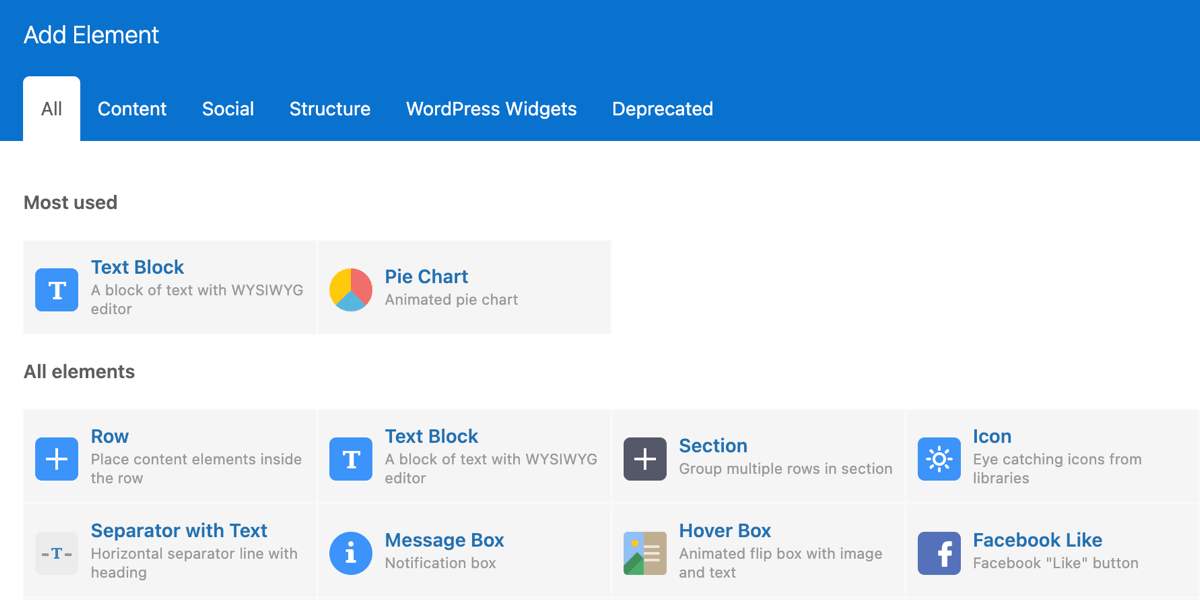
Note: An element is added to the most-used list after you’ve used it 10 or more times.
Copy AI-Generated Content Anywhere
WPBakery 7.9 also introduces a feature that lets you easily copy AI-generated content or code directly from WPBakery Page Builder to anywhere you need. Now, whenever WPBakery AI generates an output – whether it’s custom code or text – you’ll see a handy copy icon.
This feature is designed to make it easier for you to transfer AI-generated content or code to different areas within WPBakery or other apps. For example, you can move custom CSS or JS from page settings to global settings, or vice versa, with just a click.
![]()
Note: Each user with a direct license and active support period is allocated 20,000 monthly AI credits.
Minimum Height for Rows and Sections
Starting from WPBakery 7.9, you can set a minimum height for rows and sections, ensuring that layout elements maintain a consistent height, even if their content doesn’t fill the available space. This helps create a balanced layout while eliminating the need for custom CSS.
You can set the minimum height in pixels (px), rem, em, or viewport height (vh). To set a minimum height, edit the row or section you want to adjust, scroll down to the Minimum Height section, and enter your preferred value.
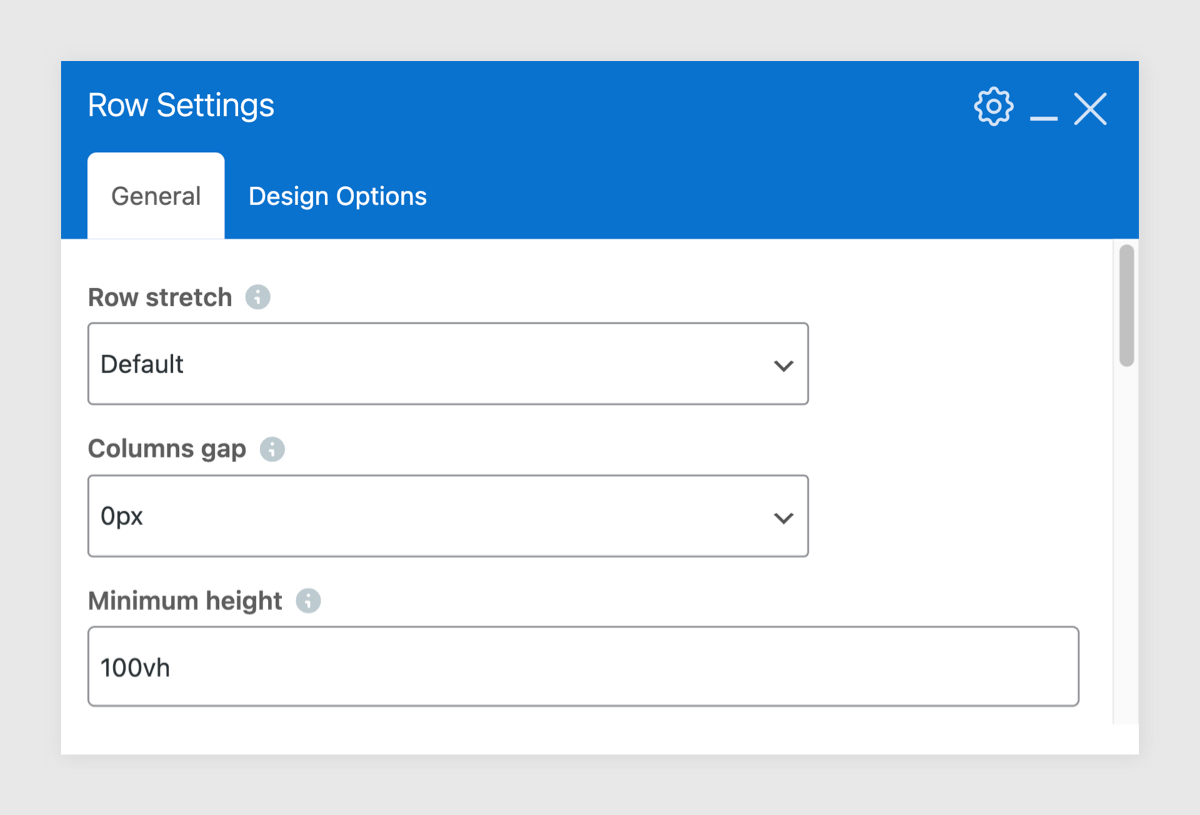
Note: Setting a minimum height of 100vh means the row or section will fill 100% of the viewport height.
Scroll To Element Module in Module Manager
Last but not least, WPBakery 7.9 introduces the Scroll To Element module, giving you control over the scrolling behavior when you add, paste, or clone content in the editor.
Initially introduced to enhance the editor experience by jumping to new content, the Scroll To Element feature is now available as a module in the Module Manager due to popular demand.
To manage the Scroll To Element module, open the Module Manager in the WPBakery Page Builder Settings from your WordPress Admin Dashboard. Here, you can easily toggle the Scroll To Element module on or off, depending on your preference.
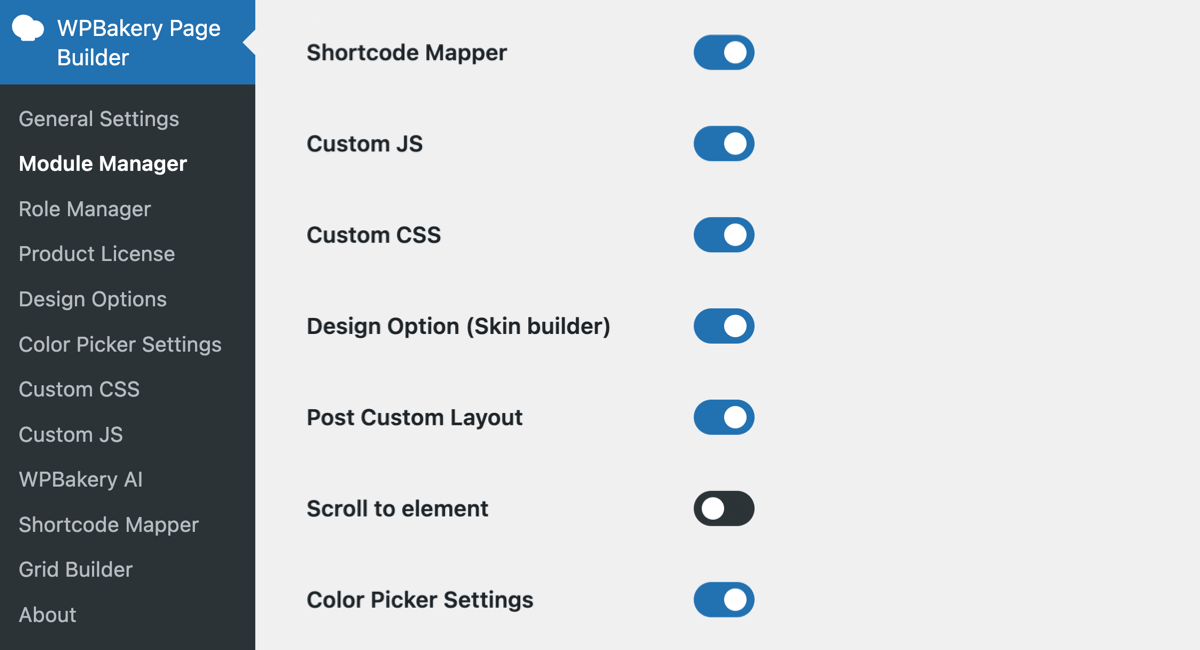
What’s Next?
Exciting things are on the horizon as we work to make the builder better and more modern while sticking to the things you love most – ease of use and simplicity. We thank you for sharing feedback and ideas, as your suggestions help us keep improving.
Update to WPBakery 7.9 today and discover new tools that make designing easier, and managing content simpler.