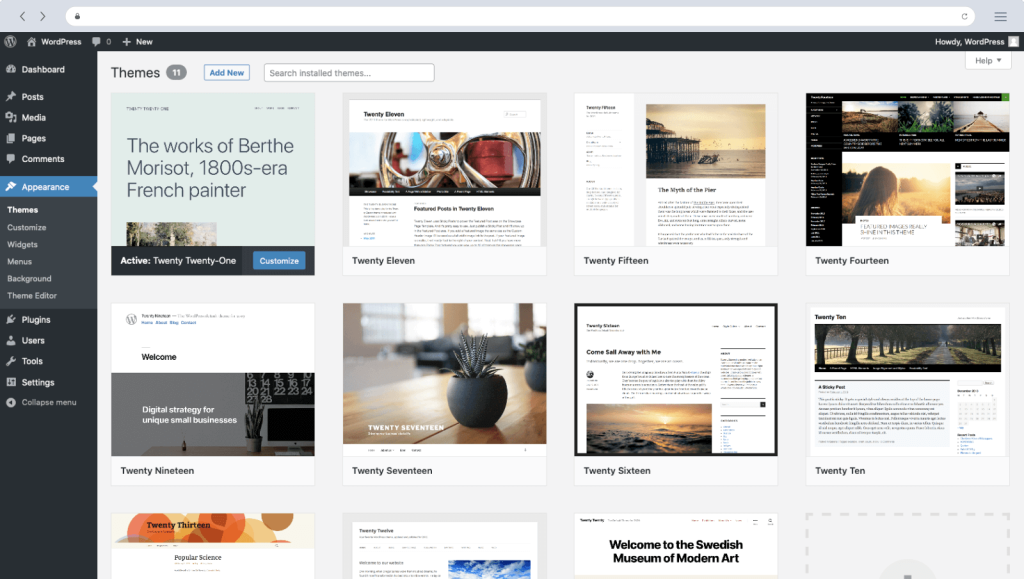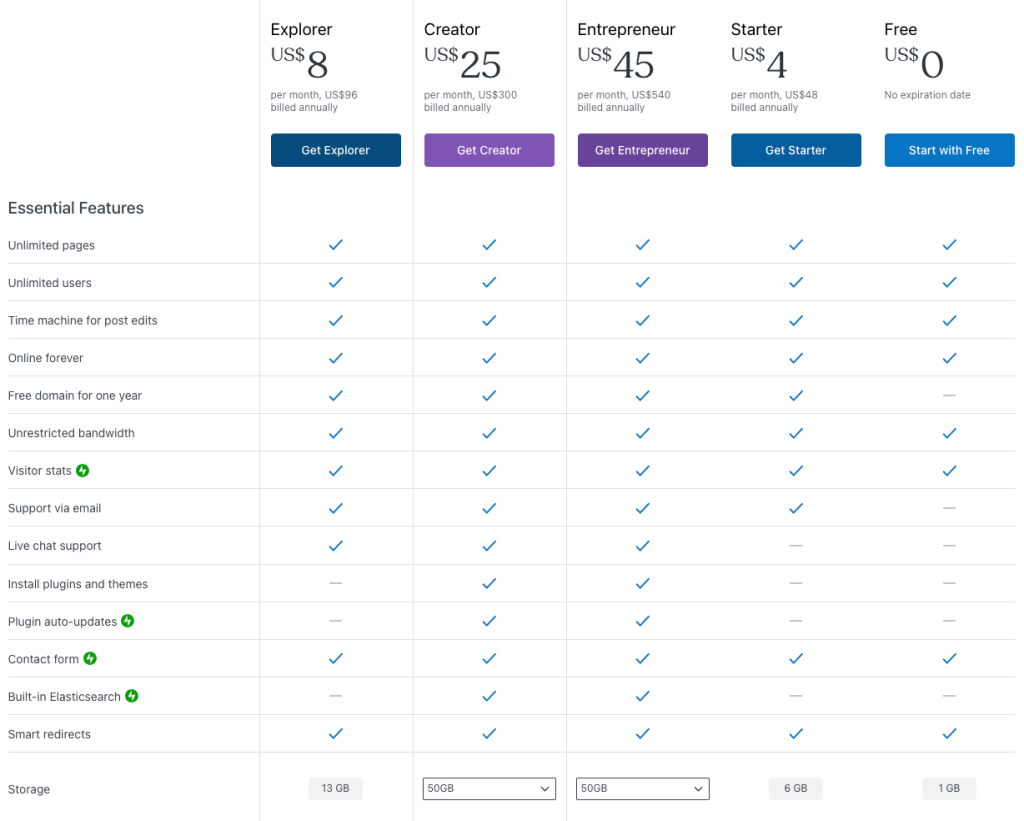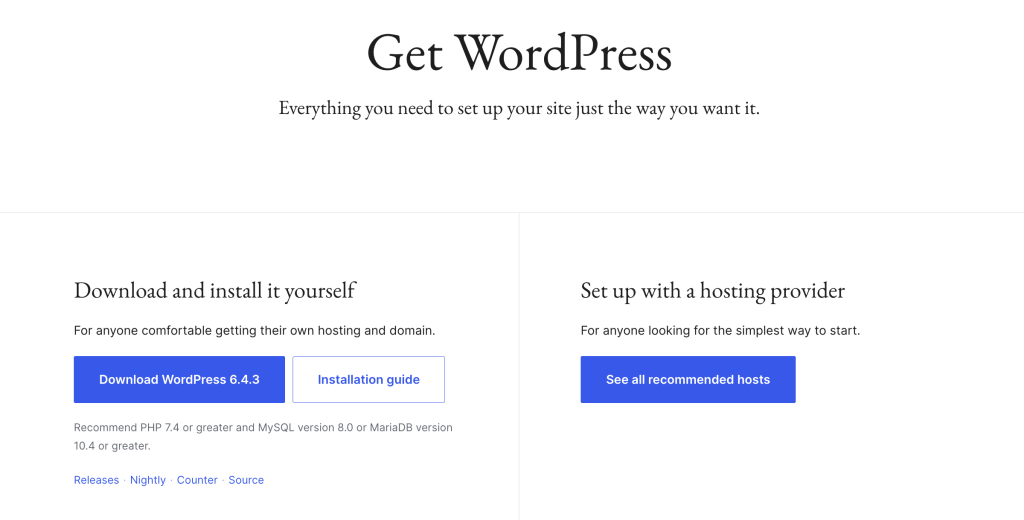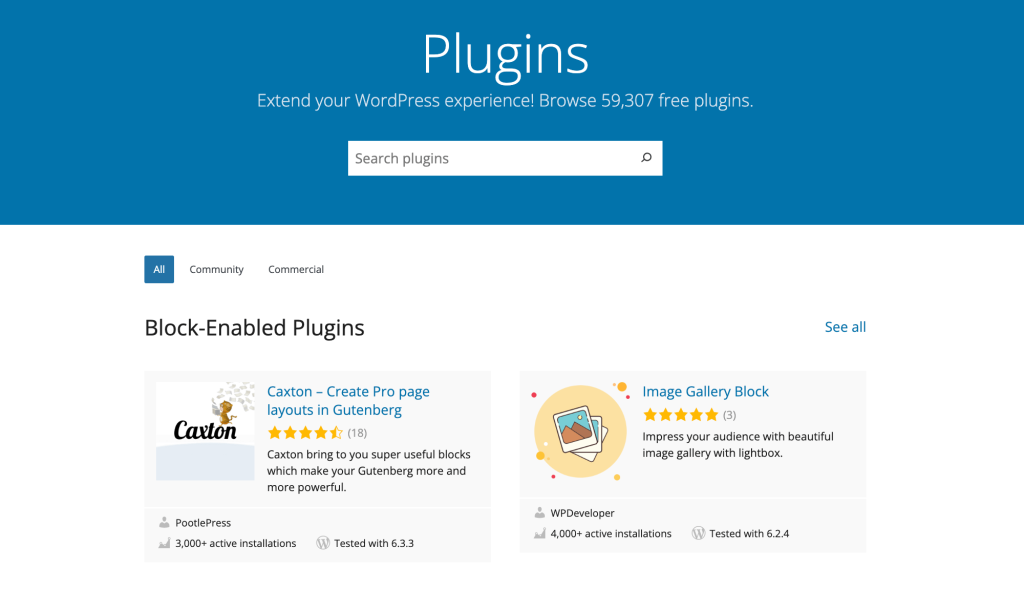WordPress.org vs. WordPress.com: Which One is Right for You?
Are you ready to build your own website? WordPress, a platform originally created for publishing blogs, and now the leading content management system (CMS) that’s used by 43.2% of all websites, is a solid choice. But before you start, you need to know what is the difference between WordPress.org and WordPress.com.
In this article, we’ll dive deeper into the features, benefits, and limitations of each platform to help you make an informed decision on whether WordPress.org or WordPress.com aligns better with your goals.
WordPress.org vs. WordPress.com: Overview
First of all, WordPress.org and WordPress.com are two different things.
WordPress itself is an open-source software.
WordPress.org is a resource where you can download the software and find all the information, including tutorials, plugins, and themes. On the other hand, WordPress.com is a hosted service that uses the WordPress brand name.
Now, let’s compare the two platforms:
| WordPress.com | WordPress.org | |
|---|---|---|
| Price | Start for free and pay up to $540/year depending on the plan and features required | Download for free with additional costs, depending on the site requirements |
| Hosting | Managed by WordPress.com | You manage it yourself |
| Domain | Free subdomain (site.wordpress.com) or custom domain for a fee | Requires purchase of a domain name |
| Storage | Varies by plan (1GB-50GB) | Varies by hosting provider |
| Customization | Limited (access to themes, plugins, and custom code depends on plan) | Unlimited (full control over themes, plugins, code) |
| Plugins & Themes | Limited access (depends on plan) | Unlimited access to free and premium options |
| Analytics | Basic analytics, connect to external tools (higher plans) | Integrates with any analytics tool (e.g. Google Analytics) |
| SEO | Limited SEO tools (higher plans) | Install any SEO plugin |
| Updates & Backups | Automatic (higher plans) | Manual (your responsibility) |
| Support | Email and chat (varies by plan), community forums, guides and tutorials | Community forums, guides, and tutorials |
As you can see, the main difference between WordPress.com and WordPress.org is where your website is hosted.
WordPress.com provides a ready-to-go service, with WordPress pre-installed and hosted on their servers. This means less worry about technical aspects like server setup or maintenance. However, with WordPress.org, you’ll need to handle hosting yourself, giving you more control over customization and management but requiring more technical knowledge.
It’s worth noting that with WordPress.org, especially with managed WordPress hosting services like Indystack, everything can also be pre-installed for you. This option allows you to choose a hosting provider that offers better performance and speed.
Free vs. Paid Options
WordPress.com offers a range of plans, from free to paid. The free plan is a good starting point, but it has limitations, such as having a wordpress.com subdomain, limited customization options, and no e-commerce capabilities. As you move up to higher plans, you gain access to more features, but you don’t get to pick and choose them. For a professional website, as a minimum, you’ll need a custom domain, so you’ll need to upgrade to a paid plan anyhow.
On the other hand, on WordPress.org the software itself is free to download, but there are other costs to consider, like hosting, and domain registration. For these, the costs highly depend on your site requirements. Plus, you have to do regular maintenance, which includes updating and backing up your site, on your own.
Both WordPress.com and WordPress.org require plugins and themes for customizing your site. While there are both free and paid options, on WordPress.com you can only install certain plugins and themes if you pay for a higher-tier plan. 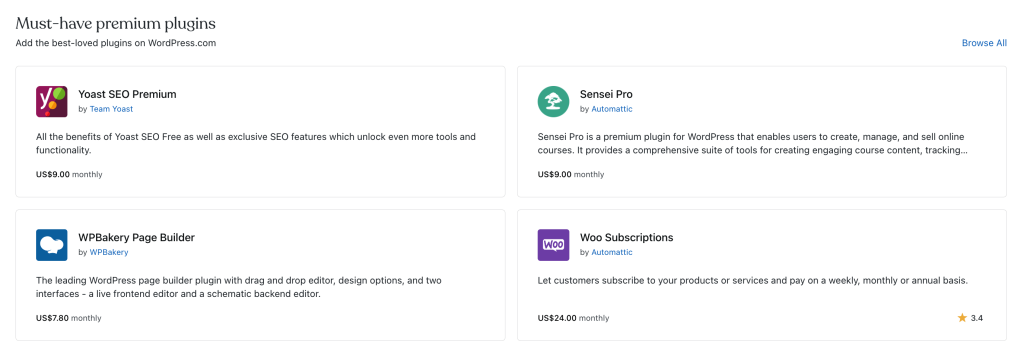
But with WordPress.org there are no limitations to which plugins and themes you can install on your site – free or paid.
What’s Included in WordPress.com Paid Plans
Let’s explore the paid plans available on WordPress.com in more detail. Each plan caters to different needs, whether you’re a blogger, freelancer, or business owner. But remember, with great features come greater costs. So, choose wisely based on your budget and requirements.
- Starter Plan – For personal use, like blogging, this plan starts at $48/year (if billed annually).
- Explorer Plan – If you’re a freelancer, artist, or professional looking to showcase your work online, this plan at $96/year (if billed annually) will allow you to create a virtual portfolio.
- Creator Plan – Aimed at small businesses, this plan at $300/year (if billed annually) offers more storage, customization options through plugins and themes, and tools to support your online business.
- Entrepreneur Plan – This plan at $540/year (if billed annually), aimed at entrepreneurs looking to venture into e-commerce, has everything you need to set up an online store and start selling.
Bonus: You can get the intuitive, drag-and-drop WPBakery Page Builder on WordPress.com for just $7.80 a month.
While seemingly convenient, it’s important to remember that with WordPress.com you’re paying for a service, not complete ownership. So, there’s a trade-off between ease of use and flexibility.
Additional Expenses with WordPress.org
Now, let’s talk about WordPress.org. Sure, the software itself is free, but there are other expenses you’ll need to consider for building and managing a website.
- Hosting Services – To make your website accessible online, you’ll need a reliable hosting platform. These services can vary in price depending on factors like storage space, bandwidth, and performance. The best part about WordPress.org is that you can choose a hosting provider that matches your needs best. Reliable hosting companies, like Indystack, allow you to easily launch a WordPress website and manage it (including domains, plugins, and themes) in one place.
- Domain Registration – Your domain name is your online identity, so it’s crucial to choose a memorable and relevant name. While on WordPress.com you get a free custom domain free for a year with the paid plans, with WordPress.org you need to secure it yourself. The cost of domain registration can vary depending on the domain registrar and the specific domain name you’re looking to purchase. On average, domain costs range from $2 to $20 per year.
When comparing WordPress.com and WordPress.org, it’s important to consider not only the initial costs but also any potential ongoing expenses. Ultimately, both platforms offer flexibility, allowing you to tailor your website setup according to your budget and requirements.
WordPress.com vs. WordPress.org: Customization
The second most important aspect of building a website is making it reflect your unique style and personality. Fortunately, both WordPress.com and WordPress.org offer plenty of customization options.
WordPress.com: Easy Customization with Limitations
WordPress.com makes customization easy, especially for beginners, while it’s somewhat limited, depending on the plan you choose. Here’s what you need to know:
- Themes – WordPress.com offers a selection of ready-made themes and also allows you to design your own theme, to change the look and feel of your site. Thus, the installation of themes is accessible only with the Creator and Entrepreneur plans. While the options are somewhat limited compared to WordPress.org, they’re still diverse enough to suit various tastes and needs.
- Plugins – If you’re the Creator and Entrepreneur paid plans, you have access to a limited number of plugins that can add extra functionality to your site. Additionally, the range of available plugins is not nearly as extensive as what you’d find on WordPress.org.
- Custom Code – While with WordPress.com you can tweak basic elements like colors, fonts, and backgrounds, sometimes you need custom code to personalize your site further. However, adding custom CSS and JS on WordPress.com may be somewhat restricted, especially on lower-tier plans.
WordPress.org: Customization Freedom with Technical Knowledge Required
Now, let’s talk about WordPress.org, where the sky’s the limit when it comes to customization.
- Themes – With WordPress.org, you have access to thousands of themes, both free and premium, from various sources. Whether you’re looking for a sleek business theme or a whimsical design for your personal blog, you’ll find it here.
- Plugins – The WordPress.org plugin directory is full of plugins that can enhance your site’s functionality in countless ways. From contact forms to e-commerce solutions to social media integration, there’s a plugin for just about everything.
- Custom Code – Unlike WordPress.com, WordPress.org gives you complete control over every aspect of your site’s design. You can customize everything from WordPress files through your hosting provider, to the layout and colors of your theme (depending on the theme), as well as add custom code – HTML, CSS, JS – you name it.
- API – For seasoned developers, WordPress.org offers an extensive application programming interface (API) that provides unparalleled flexibility and control. With access to the API, developers can create custom integrations, extend core functionality, and build innovative solutions tailored to specific project requirements.
As you can see, the beauty of WordPress.org lies in its control. You’re fully in charge of your website, making all the decisions. And while it requires a bit more technical know-how to manage things like backups, updates, and security, there are plugins and hosting providers available to help automate those tasks.
WordPress.com vs. WordPress.org: Which One Should You Choose?
Now you know that the biggest difference between WordPress .com and .org comes down to where your website is hosted, how much it costs, and the level of customization available.
Ultimately, the choice between WordPress.com and WordPress.org comes down to your preferences, goals, and comfort level. If you’re new and want something easy, go for WordPress.com. But if you want more control and don’t mind a bit of learning, try WordPress.org.
And while starting your website with WordPress might seem intimidating at first, rest assured, you’re not alone. With a strong community behind both .com and .org, you have access to a wealth of resources and support to help you out. So, whether you’re looking for ease of use and an all-in-one solution, or more control and advanced features, there’s a WordPress option for you!