Make Your Own Website Easy
Making your own website is a common case with so many platforms and tools available on the market. While top digital agencies offer costly custom solutions there are cases when you simply don’t need one. Or maybe your startup is in the early stage and every dollar counts. At this point, it is obvious you will start looking into ready-to-use solutions and free platforms like WordPress to help you make your own website easy.
In this article, we’ll discuss everything you need to know about making your own website:
- Why Do I Need My Own Website
- Where Should I Start
- How To Choose the Right Tools for My Website
- How to Choose Website Design
- What About WordPress Plugins
- How To Choose Hosting and Domain
- Now You Have Everything To Create A Website
- What’s Next
Why Do I Need My Own Website
Having your own website is one of the most essential parts of any business. Whether you offer products and services online or have an established offline business you need a website that will help you bring new customers and provide information to existing ones. The Internet has become a leading resource for finding relevant information and serves as a first step in making a purchase. If you are not presented on the Internet you are lost to the public.
'If your business is not on the Internet, then your business will be out of business.' - Bill Gates Share on XA website serves as a bridge between your business and customer and you have to be sure that this “bridge” has everything to transform a lead into a customer and make it a returning one.
Where Should I Start
Building a website can be tricky if you are diving into this process on your own, but thanks to web design tutorials and multiple tools available online everyone these days can handle it. In order to start creating your website you should determine its purpose and align it with your business strategy. There are several goals you can focus on:
- Sell products and services;
- Generate leads;
- Build audience;
- Provide information and support.
It does not mean that you should focus on one goal only, just take into account that multiple goals will require more effort in building the architecture of your website. In fact, usually, you will try to focus on at least 2 goals.
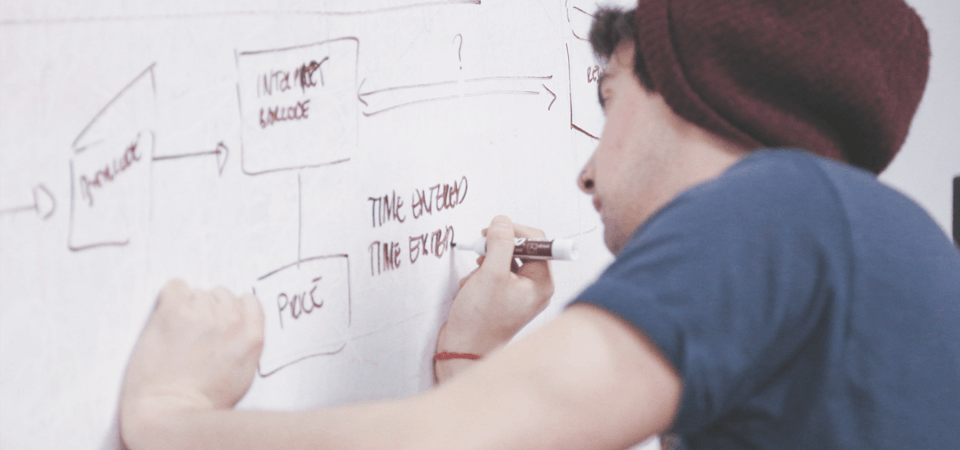
Start by creating a sitemap for your website
Once you are done with defining the purpose of your website start building architecture and by architecture, I mean defining pages and sitemap. One of the most important parts of your website is the homepage as it will be the first page your customer will see and it has to include basic information and lead your customer toward the goals you have set for your website. In most cases, you will also require pages that describe your company, services, or products and contacts. Depending on your involvement and ability to manage the website on a regular basis you may also consider including a blog section or gallery showcase as well. After building your so-called sitemap you are good to go into investigation of tools and platforms that you will use to create your website.
How To Choose the Right Tools for My Website
If you are planning to make your own website without spending thousands of dollars and have defined a clear sitemap there are no problems to discover tools that can help you in this process. First, you must evaluate the market and see which options suit you in terms of scalability and the features available. You can also consider building your own custom solution, but this will significantly increase your expenses and time spent on making a website. And you surely don’t want to get into a pitfall by supporting your own solution instead of running a business, right?
There are plenty of free website platforms available which are supported by thousands of web developers like WordPress which is considered a leader among websites powered by CMS. In fact, 62.7% of all websites with CMS are running on WordPress, moreover, WordPress offers a huge amount of WordPress themes that define the design of your website and plugins that extend standard capabilities and will take care of such things as content management and SEO.
Choosing an existing platform like WordPress is a perfect solution if you don’t want to deal with website design, and there will be plenty of professional good-looking WordPress themes with customization options available.
How to Choose Website Design
WordPress offers a huge amount of WordPress themes – both free and premium. While a free theme can save you a few bucks I would highly recommend looking into the premium theme market as commercial themes offer more options and are usually of higher quality. In fact, you have already saved much on choosing WordPress and spending a bit on a theme and some additional features won’t make a huge impact on your budget.

Choose a premium customizable WordPress theme
When choosing a specific WordPress theme you should look into 3 things to quickly determine whether it will suit you:
- The first one is overall website design – make sure that the chosen theme is aligned with your business. Otherwise, you can end up having serious corporate business with a playful website. There are many universal WordPress themes that allow quickly adapting to any website design style and of course, in your case, this is something to consider.
- The second is the number of options available for this theme – how many settings there are that you can customize yourself using WordPress Dashboard without hiring a web developer for this job. This includes important aspects such as color customization, which allows you to adjust colors to fit your brand’s identity, as color choices can significantly impact user experience and brand perception.
- And the last thing is demo content. You are just becoming a web design professional and ready-to-use demo content can significantly lower barriers to building a better website.
What About WordPress Plugins
If you want to have a professional website you won’t get far with just one WordPress theme and will need to back it up with plugins that will help you make your own website and support it later on. Just like with the theme you will have to be ready to spend a few more dollars, but trust me – it will return back to you as you will be able to save tons of time.
There are several types of WordPress plugins you should consider adding to your website:
- SEO plugin like Rank Math to handle everything related to Google Search and other search engines;
- Social plugin like Easy Social Share Buttons as you surely want people to be able to share your unique content;
- Page Builder plugin like WPBakery for not dealing with coding and using a drag-and-drop interface instead (WPBakery Page Builder also comes with a built-in SEO toolkit);
- Security plugin like Wordfence to make sure your website is safe against hacks and spam;
- Analytics plugin like Jetpack for tracking your visitors and getting insights;
- Slideshow plugin like Smart Slider 3 as this will make your homepage stand out and attract more customers.
Depending on your goals there are more plugins you may require so don’t hesitate to dig into the WordPress community and commercial markets for additional extensions like online payment methods and other things you will find relevant for your business website.
How To Choose Hosting and Domain
It is about time to choose a hosting company that will host your website on their servers so everyone can access it at any time. There are plenty of WordPress hostings available on the market so it is not hard to find an alternative that suits your needs and some of them may even offer you a free domain if you choose their hosting plans (if you still don’t have one already).
Whenever you are looking into hosting there are a few important things to look at:
- Amount of storage and traffic as you don’t want to run out of space or exceed your traffic;
- Online support so there is always help by your side;
- Uptime guarantee so you know that your site will be online 24/7;
- Location of servers depending on your audience geography;
- Pricing – avoid cheap solutions and don’t run into companies that will charge you for every breath of yours.
Now You Have Everything To Create A Website
With hosting ready, the WordPress theme chosen and plugins installed you are good to go with building the website of your dreams. Thanks to the popularity of WordPress there are tons of materials including video tutorials available online on how to operate with pages to create your website structure. If you are using a WordPress page builder like WPBakery Page Builder you are also among the happy ones to check on video tutorials on how to make your own website within minutes. Other popular plugins for SEO, slideshows, and so on will also offer you plenty of documentation that will quickly guide you through the process.
The thing to consider is where should you take the content and what is the perfect balance between textual information and images. Remember that you need to have both of them on your website in order to draw the attention of website visitors by using colorful and attractive images and also provide textual information for those who are interested in your products and services. Moreover, remember that textual information and well-described images will have a direct impact on your SEO.

Backed up with a premium theme and powerful plugins you can create your website anywhere
If we look into images there are sometimes problems in discovering images that fit your needs as you may not have enough corporate images to use on your website. At this point, you can always refer to image stock sites to grab some premium images or use free image stock sites that offer high-quality images that you can use on your website absolutely free. The only thing there is that you should carefully investigate images on how they align with your business and the content of your website.
Once you have created pages with all the content you are ready to launch your website. It is also about the time to use the power of social media and make sure your website is getting promoted on Facebook, Twitter, and other resources to attract more customers and increase popularity.
What’s Next
Now that you have your website online it could look so that your job is done. Don’t get misled, in order to keep your website “alive” you will need to work with it by performing content management on a regular basis. Add blog posts, change images, and iteratively improve your website based on analytical data and SEO rankings you wish to achieve. This could look like a lot of work, but remember that you have all the tools on your site to quickly manage everything to save your time so you can focus on the things you love – your business.
Now it is about time to make your own website – are you ready?