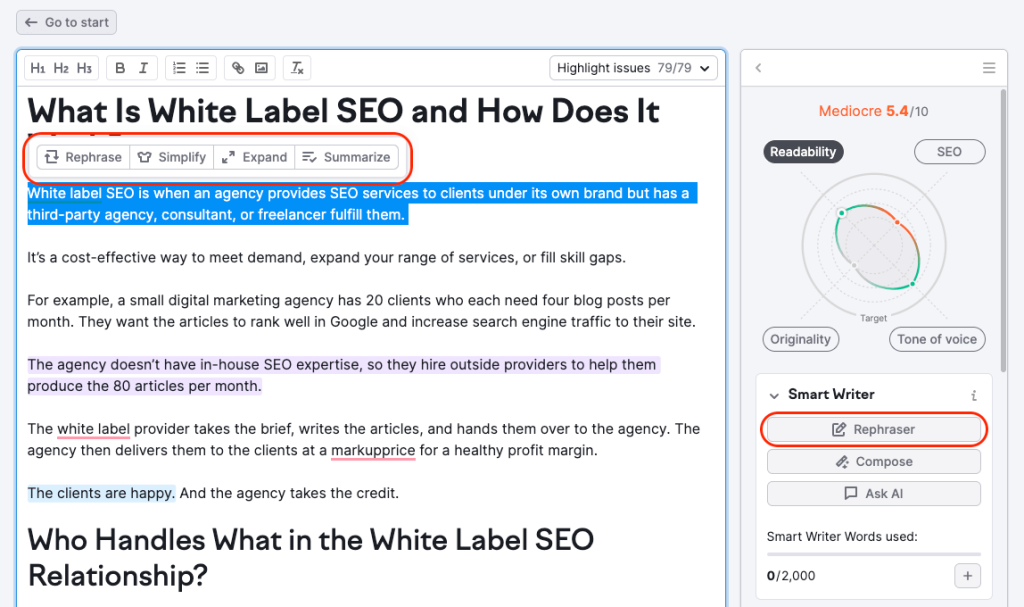5 AI Writing Tools You Should Know About
As a business owner, content marketer, or freelancer, you are likely always looking for ways to overcome writer’s block, speed up the writing process, and create content that truly resonates with your target audience.
While AI writing tools like ChatGPT may already be a part of your daily routine, the downside of chatbots is that they often require lengthy conversations to achieve the desired results.
That’s why in this article we’ll be introducing you to 5 AI writing tools designed specifically to improve your writing and enhance your content creation process.
What are AI Copywriting Tools and What Can They Help With?
First of all, let’s discuss some of the ways AI copywriting tools, that use advanced algorithms, can help writers create and improve content. These various writing tasks include:
- Brainstorming ideas
- Correcting grammar and spelling mistakes
- Rewriting, paraphrasing, and polishing
- Maintaining a consistent tone and writing style
- Search engine optimization (SEO)
- Translations
So, whether you’re working on website content, landing page copy, blog posts, e-commerce product descriptions, or meta titles and descriptions, AI copywriting tools can boost your efficiency and overall productivity.
1. WPBakery – Page Building AI-Assistant
The first AI writing tool on our list is WPBakery AI. WPBakery AI is an AI-powered copywriting tool that’s built into the popular WordPress plugin, WPBakery Page Builder. It can be used for creating, improving, and translating content easily, in addition to its other capabilities. This tool is perfect for bloggers, marketers, and website owners looking to enhance their content creation process.
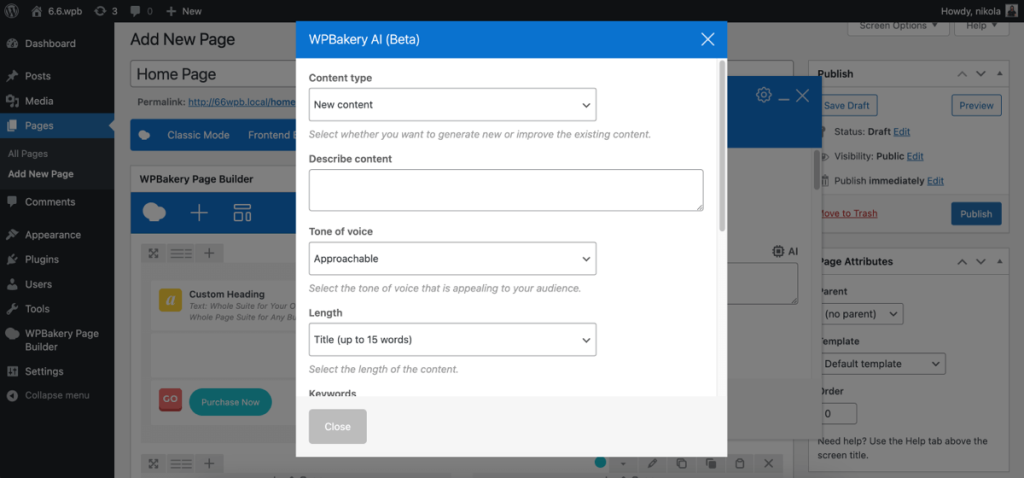
Features
- Generates high-quality content based on your input, specified keywords, length, and chosen tone of voice, with over 77 tones available
- Improves the tone, grammar, and readability of existing content, to elevate the quality of your content, and make it more engaging for your audience
- Allows you to both translate content and write prompts in any of the over 100 supported languages, without requiring additional plugins
Pros
- Helps optimize your content for search engines by allowing you to generate SEO-friendly meta titles, descriptions, and social sharing snippets, based on your focus keyphrase
- Allows you to generate custom code, which can be applied both site-wide or on a page level, to add cool effects to your site, without coding knowledge
- Integrates with the WPBakery plugin, making it easy to access its features directly within your WordPress dashboard – no switching back and forth
Cons
- Currently, there isn’t an option to purchase additional AI credits, but it is planned to be introduced in the future
Pricing
A WPBakery AI is included with the purchase of any WPBakery lifetime license plan for 1 year*:
- Single Site – $69/lifetime for 1 website – 20,000 AI credits per month
- 5 Sites – $256/lifetime for 5 websites – 100,000 AI credits per month
- 10 Sites – $499/lifetime for 10 websites – 200,000 AI credits per month
*While WPBakery AI is included with each WPBakery license, it requires an active support period to continue using it, so you’ll need to renew support each year ($59). Renewing support not only provides access to AI but also gives you the ability to get premium support from Monday to Saturday, and access to various pre-built templates, making it a cost-effective solution for WordPress users.
Bonus: For a full comparison of WPBakery AI and other leading AI tools in WordPress, you can check out this article.
2. Semrush – SEO Writing Assistant’s Smart Writer
Next up, we have Semrush’s SEO Writing Assistant (SWA) tool that checks the SEO score of the articles you’re writing, while you’re writing them. It analyses the readability, originality, and tone of voice consistency, among other aspects, and suggests improvements. More recently, the tool has introduced an AI-powered feature called Smart Writing that’s designed to improve the overall quality and effectiveness of your content.
Features
- The SWA tool itself evaluates the readability and SEO level of your content and provides suggestions to improve clarity, coherence, and keyword usage
- The SWA’s Smart Writer feature allows you to write, rewrite, or ask questions to get AI-generated answers to any questions
Pros
- The SWE’s Smart Writer feature is available in the Semrush UI and Google Docs (not in WordPress or MS Word)
Cons
- Smart Writer uses up your word limit with each text, based on the length of AI-generated content, maxing out at 100 words, even if there are more words generated
- Smart Writer is available only with the paid plans and doesn’t offer a free trial, plus, it’s the most expensive option among the AI content tools we discussed if you’re not looking to use Semrush to its full extent, and looking solely for an AI-writing assistant
Pricing
Firstly, accessing SWE requires creating a Semrush account. While Semrush offers a 14-day free trial, the SWE’s Smart Writer feature is available only with the paid plans, which are as follows:
- Pro – $129.95/month – 500 Smart Writer Words per account
- Guru – $249.95/month – 1000 Smart Writer Words per month
- Business – $499.95/month – 2000 Smart Writer Words per month
For Guru and Business users, Smart Writer Words renew on the 1st day of every month. Plus, they can purchase an additional 10000 Smart Writer Words for $20/month.
3. Grammarly – AI Writing Assistant
Grammarly is a household name when it comes to writing assistance, and its AI-powered writing assistant takes its capabilities to the next level. Whether you’re writing emails, essays, or social media posts, Grammarly ensures your content is mistake-free.
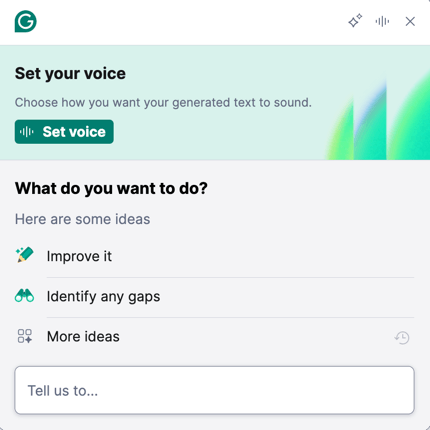
Features
- Grammarly’s AI algorithm detects and corrects grammar and spelling mistakes in real-time
- It offers suggestions to improve the clarity and conciseness of your writing, making it more engaging for your audience
- Grammarly analyzes the tone of your writing and provides suggestions to ensure it aligns with your intended audience and purpose
Pros
- Integrates almost anywhere, with various platforms, including web browsers, Microsoft Office, Google Docs, and WordPress (with Guteberg, Classic Editor and TinyMCE’s Text Editor)
Cons
- AI-generated content may sometimes conflict with grammar best practices, for example, if you ask to rewrite a section in a casual tone, it might add unnecessary filler words, which Grammarly then detects as an issue
- Oftentimes, you’ll need to turn off/on the extension and reload the pages and posts, for Grammarly to work properly
Pricing
To use Grammarly’s AI, you’ll need to sign up for an account, install the browser extension, or download the desktop version. The AI prompts available in the Grammarly plans are as follows:
- Free plan – €0/lifetime – 100 AI prompts/month
- Premium – €12/month (when billed annually) – 1,000 AI prompts/month
- Teams – $15/month per member (when billed annually) – 2,000 AI prompts/month per member
- Enterprise – Contact sales for pricing – Unlimited prompts
4. Hemingway – AI Paragraph Rewriter
The next tool on our list is inspired by the writing style of the legendary author Ernest Hemingway. While the Hemingway editor doesn’t use AI to analyze the content, it offers an AI Paragraph Rewriter that helps writers simplify their sentences and paragraphs to improve readability and comprehension.
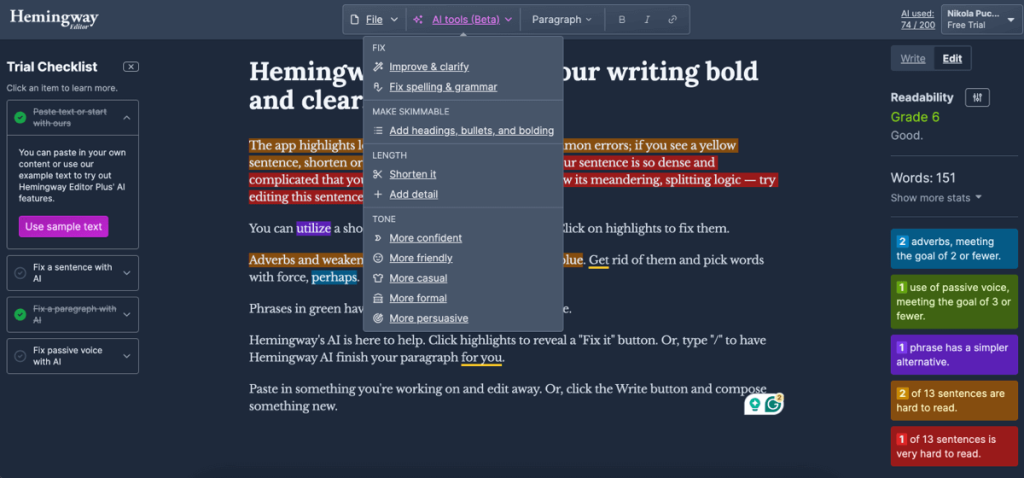
Features
- Hemingway’s AI helps simplify wordy paragraphs and corrects passive voice, enhancing the clarity and readability of your content
- It detects and fixes spelling and grammar errors, ensuring your writing is error-free and professional
- By suggesting headings, bullet points, and length adjustments, Hemingway’s AI improves the structure and makes your content skimmable for the readers
Pros
- The AI Praphraph Rewriter is available in the Hemingway Editor (browser app)
Cons
- You can’t ask the AI to rewrite in a custom tone of voice, as they are limited only to confident, friendly, casual, formal, and persuasive
Pricing
While the Hemingway app itself is free, the AI Praphraph Rewriter is available only with Hemingway Editor Plus, which offers a 14-day free trial with up to 200 sentence corrections. Plus, no credit card is required.
To be able to use the AI to its full extent, you need to purchase any of the Hemingway Editor Plus plans:
- Individual 5K Plan – $8.33/month (if paid annually upfront) – 5,000 AI sentences per month
- Individual 10K Plan – $12.50/month (if paid annually upfront) – 10,000 AI sentences per month
- Team 10K Plan – $12.50/month (if paid annually upfront) – 10,000 AI sentences per month
The difference between the Individual and Team plans is that with the Team Plan, you can manage licenses for your team on a single bill and purchase extra AI credits.
5. Paraphrase Tool – AI Paragraph Generator
The last but not least is The AI Assisted Paragraph Generator by Paraphrase Tool – a handy tool for writers who need to paraphrase or rewrite existing content. Whether you’re repurposing articles or refreshing old blog posts, this tool can help you generate unique and engaging content effortlessly.
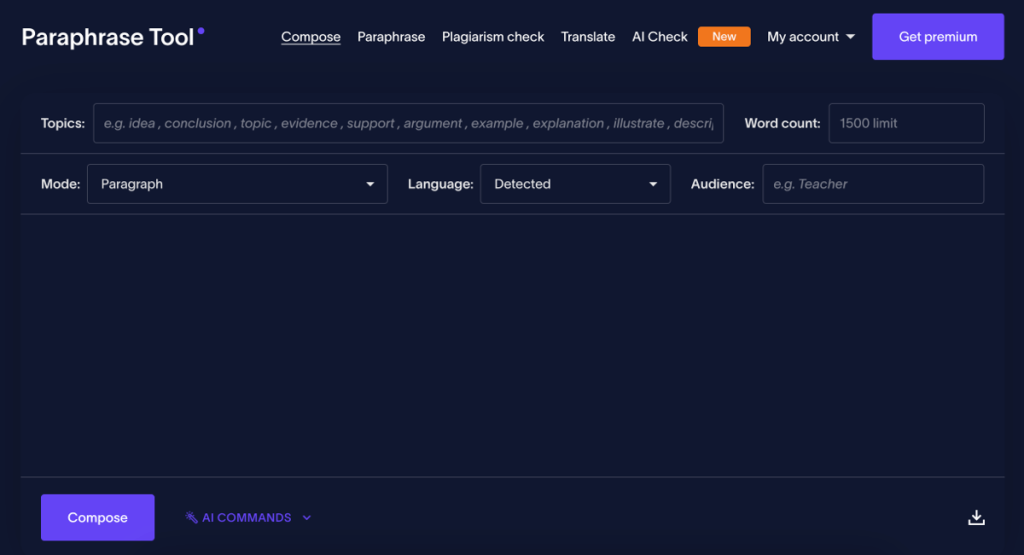
Features
- The AI Assisted Paragraph Generator is great at helping you rewrite your original writing and make it sound better while still keeping the same meaning
- Paraphrase and compose text in more than 100 different languages, making it easier to reach people all around the world
- With this tool, you can use AI commands like “write an opposing argument” or “write more details” for your existing texts
Pros
- Thousands of modes are available, whether you’re writing an email, an essay, or a love letter, there is a mode available for literally any use case
Cons
- The AI Assisted Paragraph Generator’s free trial is very limited
Pricing
Everything on this site is free within a 3-day trial, so you can test The AI Assisted Paragraph Generator among other Paraphraser Tools features before committing to a purchase. But, to use it to its full extent, you’ll need to purchase a paid plan:
- Monthly – $7.99/month (billed every month) – unlimited AI usage
- Annual – $4.99/ month ($59.88 billed every 12 months) – unlimited AI usage
Wrapping Up
So, there you have it! These are just a few of the many AI writing tools available to help you streamline your content creation process. Whether you’re battling writer’s block, short on time, or simply want to polish your writing, these AI assistants can be powerful allies.
For WordPress users specifically, WPBakery AI offers an all-in-one solution. Not only does it help generate, improve, and translate content into over 100 languages, but it also allows you to effortlessly generate meta titles and descriptions through its built-in SEO tool. Plus, you can even generate custom CSS and JS code without any previous coding knowledge.
Purchase any WPBakery license today and enjoy 20,000 free monthly AI credits for 1 year. It’s the perfect opportunity to supercharge your content creation process and take your website to the next level.